How To Enable USB Debugging on Android Phone
in this video i will show you. how to enable usb debugging on android
share this video • How To Enable USB Debugging on Androi...
first you need to go to your android phone setting. then you have to find about device or about phone option. then you need to find
build number.
once you find build number. you have tab this build number for few times to enable developer option.
once you enable developer option. you need to go back and then find developer option. now click on it.
here you can enable usb debugging.
thank you for watching
if you have any question or query, please comment below.
if you like this video please like share this video.
please subscribe our channel to get more update.
Featured Site:
https://www.webbyfan.com
✪ Disclaimer
This Channel Does not Promote Any Illegal Content, Does not encourage any kind of illegal activities. All Contents Provided by this Channel is Meant for Fair Use Purpose Only. The information contained in This Video is strictly for Educational purposes. Therefore, if you wish to apply ideas contained in This Video, You are taking full Responsibility for Your Actions. The Owner, Admin, Author and Publisher of This YouTube Channel do not have any responsibilities for The contents of this Video.





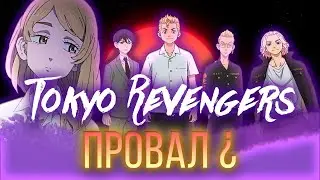



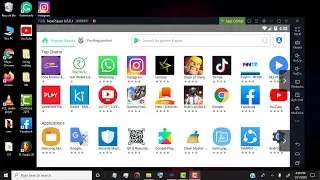
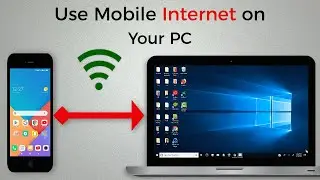



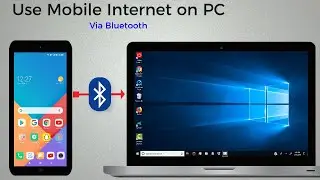




![How to Check RAM Memory System Specs [ PC / Laptop / Computer ]](https://images.mixrolikus.cc/video/t2PdZQIww20)