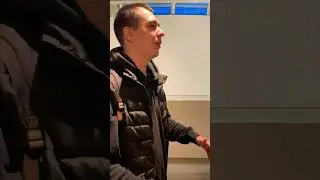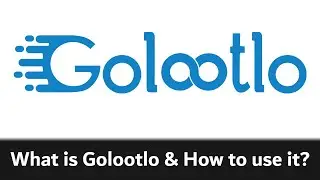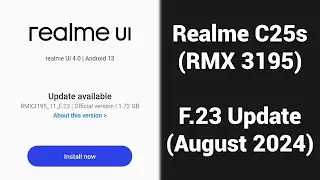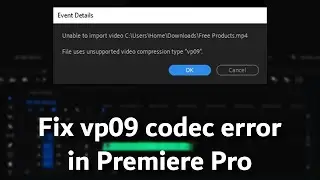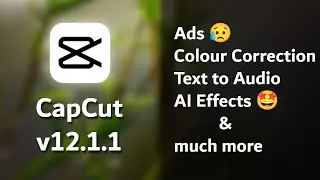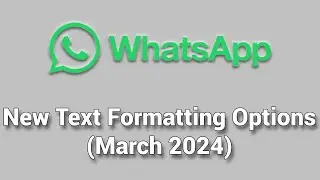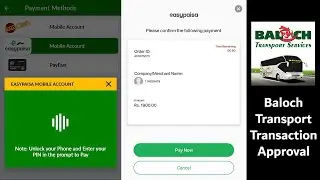Take Long Screenshot in Web Browsers (PC) | Google Chrome, Microsoft Edge, Brave, Mozilla Firefox
You can take long screenshots in smartphones quite easily. If you are using a windows PC and you want to take full page screenshot on a web browser then it also not that difficult.
00:00 - Intro
00:10 - Microsoft Edge
00:28 - Google Chrome
00:52 - Brave Browser / Any other browser
If you are using Microsoft Edge, then just press "Ctrl" + "Shift" + "S" and you will see a toolbar to take screenshot of that web page.
If you want to take screenshot on Google Chrome/Mozilla Firefox/Brave Browser or any other such browser, then follow the steps below:
1. Press "Ctrl" + "Shift" + "I" and you will see the inspect element window.
2. Press "Ctrl" + "Shift" + "P" and this will bring up the Run command window.
3. Type "screenshot" and select the "capture full size screenshot" option.
4. "Save As" window will appear, you can now choose the directory and rename the file if you want and then just hit save.
Don't forget to subscribe this channel.