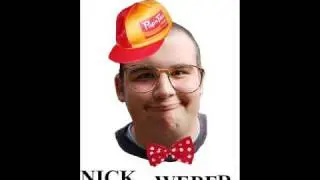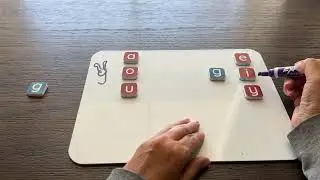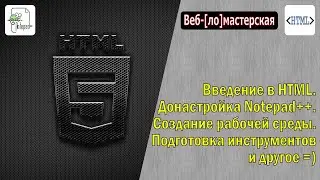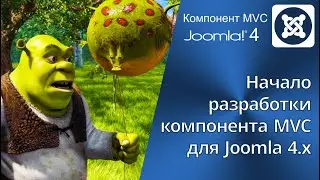How to replace a video on YouTube without losing links and views to the video? No way! Does not give
For those who are too lazy to read the YouTube documentation, I will immediately answer the question: "How to replace a video on YouTube without losing links and typed views to the video?"
The answer is simple and unambiguous: "No way!"
In this video, I show you how to use Internet search in order to quickly find the answer to the right question, and also teach you to read the YouTube documentation, which says that videos on YouTube can only be edited (and then in a minimal amount). You can't even add any additional footage to the published video. You can only cut off a part and throw it away.
I think this is due to the fact that YouTube is simply not able to track the activity of its users, or rather authors who publish more and more new videos. If you give the opportunity to also change your videos, then YouTube will simply get bogged down in viewing all that users will begin to make in their already dubious videos.
So even in the future is unlikely to be available feature that allows you to upload video to link to it and all likes and views are preserved from the old, but new video could take off in the TOP hits on the wave, raised by his descendant.
Accept it! The loophole in this case it is unlikely that it will ever appear on YouTube! =D
PS Not all of course villains, but precisely because of the fact that there are unscrupulous users, YouTube has to be reinsured and limit the functionality of its services.
To be continued! =)
USEFUL LINKS TO ARTICLES WITH DETAILED INSTRUCTIONS:
Detailed instructions on YouTube (YouTube) - https://mb4.ru/web-services/google/yo...
#YouTube #replace #link #video #loss #views #video #ban #viewer #rating #save #edit #like #works #documentation #processing #add
For cooperation: https://mb4.ru/support.html