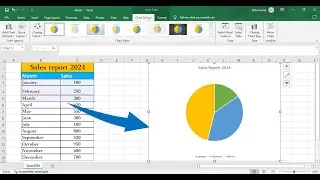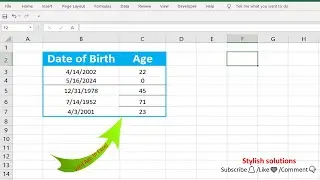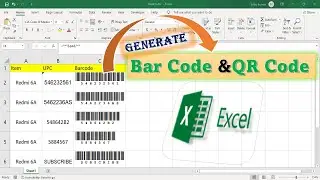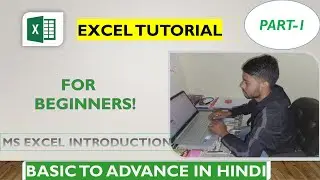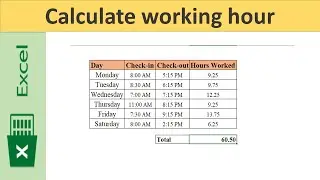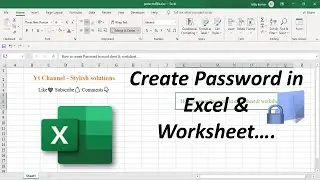Magic Trick In GSheet | Automatically insert serial number in Google Sheets
Learn how to automatically generate serial numbers in Google Sheets without using any scripts or add-ons! This method updates dynamically as you add or remove rows—perfect for task lists, invoices, or data tracking.
🔔 Don’t forget to subscribe for more Google Sheets tips and tricks!
@stylishtechsolutions
📌 In this video: 00:00 Intro
00:25 Set up the serial number column
00:45 Using the ARRAYFORMULA
01:10 Make it dynamic with ROW()
02:00 Auto update on adding rows
03:00 Bonus tip: Prevent blank rows from getting numbers
04:00 Final thoughts
#excel #excelfunction #transposefunction #artimage #exceltutorial #artphoto #windows #artpicture #microsoft #excelshortcuts #GoogleSheets #SpreadsheetTips #Automation











![[Solved] mysqli::real_connect(): (HY000/1130): Host 'localhost' is not allowed to connect to server](https://images.mixrolikus.cc/video/xU9qwvzlIXE)