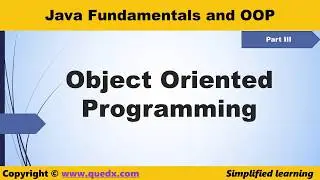Build Your Own NAS Server on a Budget Up to 40 TB
Want to build your own NAS server on a budget? In this video, we'll show you how to set up a NAS system in your home lab with up to 40 TB of storage!
This video guides you through building a powerful and efficient mini NAS server using a Beelink S13 Mini PC. We’ll walk you through every step, from selecting the hardware (including a fast NVMe SSD and a dual-bay external enclosure) and choosing your operating system – we’re opting for the beginner-friendly CasaOS – to setting up data redundancy with RAID 1. Learn how to install CasaOS using Ventoy, test network speeds, and explore the intuitive interface for installing apps like Jellyfin and Nextcloud.
💵 Product Links
Mini Server Used - https://amzn.to/4j5oDrN it is a Beelink S13 Mini but you can use any mini pc as long it as 4 cores at least.
HDD Raid 1 Enclosure - https://amzn.to/43pltZ7
🌐 SOCIAL MEDIA LINKS
📸 Instagram: / aslamsean
T I M E S T A M P S
0:00 Intro
1:13 Hardware & Specs
3:16 Different NAS Options
4:38 Installing Ubuntu
8:53 Mounting the 4TB Drive
15:04 Install NAS Software
16:33 Setting up NAS
17:56 Showing how to use NAS
22:18 Installing Apps
23:27 Conclusion
Instructions for Mounting Drive
**List All Drives
sudo fdisk -l
**Create a GPT partition on the blank drive
sudo parted /dev/sdb -- mklabel gpt
**Create one big partition
sudo parted -a opt /dev/sdb -- mkpart primary ext4 0% 100%
**Format the partition as ext4
sudo mkfs.ext4 /dev/sdb1
**Get the UUID of the new partition
sudo blkid /dev/sda1
Example
/dev/sdb1: UUID="15266543-6711-45fa-8b20-91a5e9103116" BLOCK_SIZE="4096" TYPE="ext4" PARTLABEL="primary" PARTUUID="0352cb02-e368-4c8b-9371-fe44344ec2c6"
**Create a Mounting Point
sudo mkdir -p /mnt/data
**Add the mount info to /etc/fstab
sudo nano /etc/fstab
Example - Add the line with correct UUID
UUID=15266543-6711-45fa-8b20-91a5e9103116 /mnt/data ext4 defaults 0 2
*Test it works*
sudo mount -a
** check if it works by running df -h
** For installing Casa OS
curl -fsSL https://get.casaos.io/v0.4.9 | sudo bash
Disclaimer: Some of the above links are affiliate links, and I may receive a small commission (at no additional cost to you) if you make a purchase.