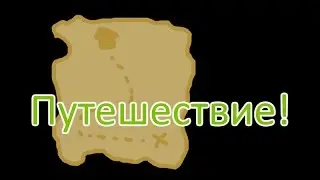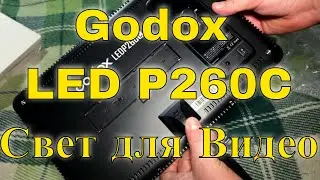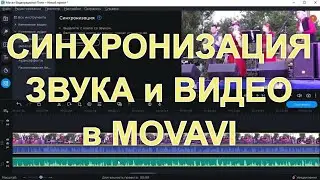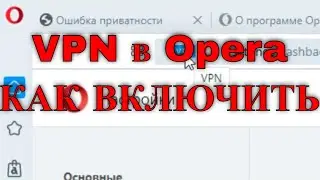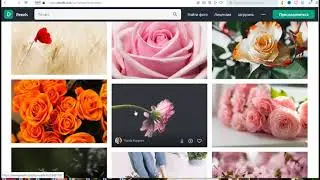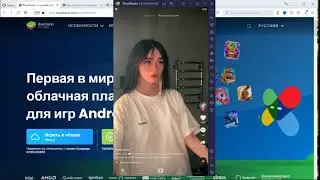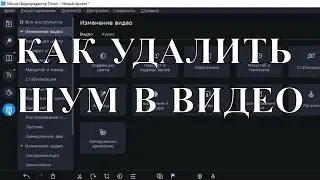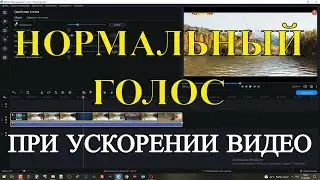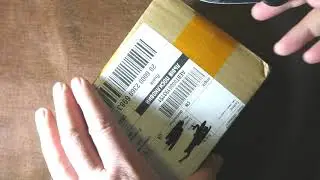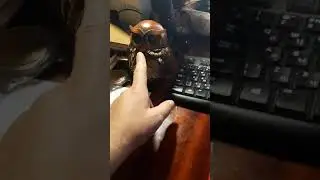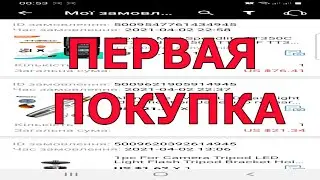How to Change Language on YouTube.
How to change the language in Youtube or how to change the interface language in YouTube
Subscribe to the channel - http://goo.gl/yNybG
The need to change the language on YouTube to Russian or English may arise. Then, if you do not know how to change the language in YouTube from a computer, proceed as follows:
If you are in your #youtube account, then click on the icon of your account in the upper right corner and go to the Youtube main page. Or open a page with any video - so you will get into the general YouTube interface.
There again you need to click on the icon of your account and select "Language: English" or "Язык: Русский" or in your own language, for example: "Тіл: қазақ тілі" (if the Kazakh language is YouTube), "Мова: Українська" (if Ukrainian # youtube language). I’m not sure that this way you can change the country in YouTube - for this there is a functional in account #settings.
Channel video / vladekas753

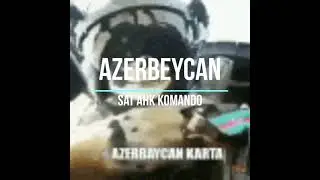
![[FREE] AARON MAY X ISAIAH RASHAD TYPE BEAT | Ocean Views](https://images.mixrolikus.cc/video/9SnLyQXpioY)
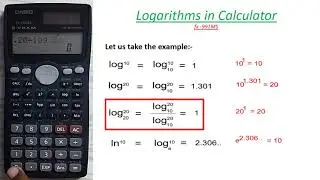


![*NEW CODES JANUARY 7, 2025* [🔥NEW!] FORTBLOX ROBLOX | LIMITED CODES TIME](https://images.mixrolikus.cc/video/kBx72MhVxds)