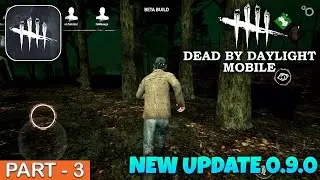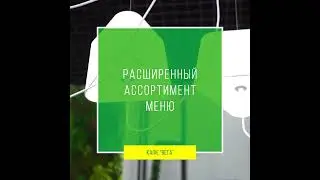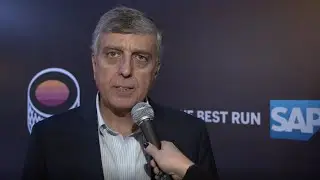How To Clear App Cache On Pinterest (Updated)
Learn how to clear your app cache on Pinterest with this updated guide! We'll show you the simple steps to take within the Pinterest app to clear out that stored data, which can help improve performance and free up storage space.
1. Open Pinterest app
2. Click on Saved, then your profile icon
3. Enter to Privacy and data
4. Click on Clear app cache
#pPinterestTips #AppCache #PinterestHelp[7][1]
===================
Timeline:
--------------
00:00 Start
00:12 How to do it
01:05 End
===================
For advertiser contact us via email : [email protected]