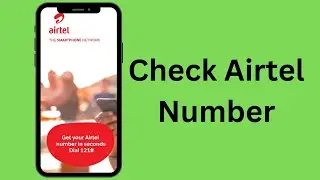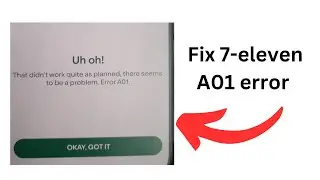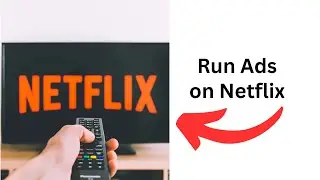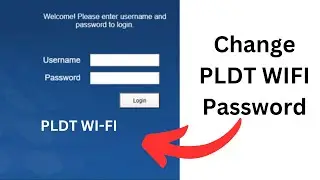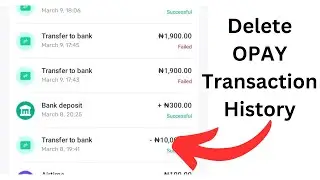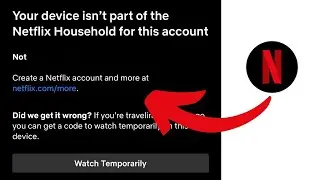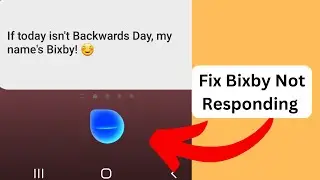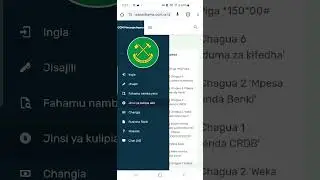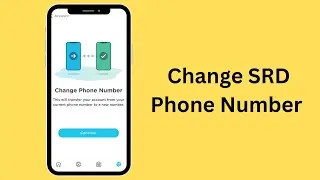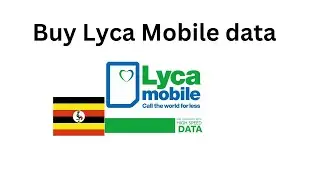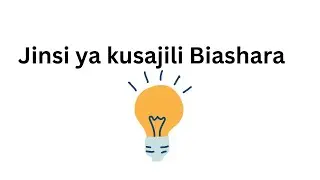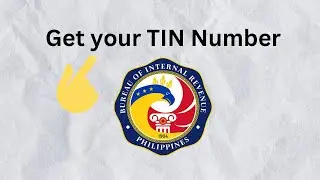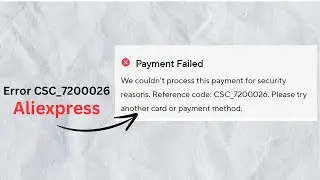Twitch Not Sending Verification Code (Quick fix)
If you are not receiving SMS or Email verification code from Twitch then this tutorial will guide you on how to fix this problem.
For SMS verification code
Download and install the Authy app on your phone
Open the app and set it up using the exact phone number linked to your Twitch account. The phone number must match the one associated with your Twitch account, including the area code.
Once you’ve linked your number, Authy will send a verification email to confirm the setup.
After completing the steps in Authy, your Twitch verification codes should automatically show up in the Authy app under your Twitch account name.
For Email verification codes
Verify that you are accessing the email address registered to your Twitch account
Wait for 30 Minutes and try again
Even though Twitch instantly sends the Verification codes. you may encounter a delay with some email providers depending on their server load and processing times. If you haven't received your code after thirty minutes, please attempt to log in again to receive a new verification code.
Check your email spam folder, Also consider checking your trash folder/ Bin folder as you might accidentally delete it.
Wait 24 hours and try again, as there may be a problem on Twitch's server-side causing a delay in receiving the verification code.






![[PoE] Moje propozycję starterów na ligę 3.22 Ancestor!](https://images.mixrolikus.cc/video/SgS0zx-P65E)