How To Add A Shop Tab To Facebook Page? [in 2024]
🤖 𝐅𝐫𝐞𝐞 𝐂𝐮𝐬𝐭𝐨𝐦 𝐆𝐏𝐓 𝐃𝐚𝐭𝐚𝐛𝐚𝐬𝐞: https://roihacks.gumroad.com/l/custom...
. - 🤖 𝐂𝐡𝐚𝐭𝐆𝐏𝐓 𝐅𝐨𝐫 𝐅𝐚𝐜𝐞𝐛𝐨𝐨𝐤 𝐏𝐚𝐠𝐞s 𝐅𝐫𝐞𝐞 𝐂𝐡𝐞𝐜𝐤𝐥𝐢𝐬𝐭 & 𝐏𝐫𝐨𝐦𝐩𝐭 𝐋𝐢𝐛𝐫𝐚𝐫𝐲: https://roihacks.com/best-chatgpt-pro...
📈 𝐆𝐞𝐭 𝐭𝐡𝐞 𝐅𝐚𝐜𝐞𝐛𝐨𝐨𝐤 𝐏𝐚𝐠𝐞 𝐆𝐫𝐨𝐰𝐭𝐡 𝐜𝐡𝐞𝐜𝐤𝐥𝐢𝐬𝐭: https://roihacks.com/facebook-page-gr...
📑 𝐅𝐫𝐞𝐞 𝐂𝐡𝐚𝐭𝐆𝐏𝐓 𝐌𝐚𝐫𝐤𝐞𝐭𝐢𝐧𝐠 𝐏𝐫𝐨𝐦𝐩𝐭 𝐃𝐚𝐭𝐚𝐛𝐚𝐬𝐞: https://roihacks.com/business-online-...
🗂️ 𝐂𝐨𝐦𝐩𝐥𝐞𝐭𝐞 𝐂𝐡𝐚𝐭𝐆𝐏𝐓 𝐏𝐥𝐮𝐠𝐢𝐧 𝐃𝐚𝐭𝐚𝐛𝐚𝐬𝐞: https://roihacks.com/chatgpt-plugin-d...
-------------------------------------
𝐅𝐫𝐞𝐞 𝐘𝐨𝐮𝐓𝐮𝐛𝐞 𝐞𝐁𝐨𝐨𝐤𝐬:
🧰Top 12 YouTube Tools To Grow and Make Money on YouTube: https://roihacks.com/free-youtube-too...
💲 Best Affiliate Programs For Youtubers: https://roihacks.com/top-affiliate-pr...
𝐅𝐫𝐞𝐞 𝐘𝐨𝐮𝐓𝐮𝐛𝐞 𝐂𝐡𝐞𝐜𝐤𝐥𝐢𝐬𝐭𝐬
🔎 YouTube SEO Checklist: https://roihacks.com/youtube-seo-chec...
🤑Make Money On YouTube Checklist: https://roihacks.com/make-money-on-yo...
_____________________________________________________________
✅How to Add The Shop Tab To Your Facebook Business Page? - Complete blog post: https://roihacks.com/add-shop-tab-to-...
☑️ Get the Facebook Page Growth checklist here: https://roihacks.com/facebook-page-gr...
📙 Other Facebook page marketing Resources and Tutorials: https://roihacks.com/facebook-page-tu...
In this video tutorial, we are going to show you Add a Shop tab To Your Facebook Page.
Facebook Shop Tab is not showing up
So if your Facebook Shop tab is not showing up currently on your Facebook page there are two reasons that can be at play.
First, if you haven’t enabled the Shop tab on the Facebook page, it certainly won’t show up. Let’s see how to add the Shop tab to the Facebook page.
We will show the step-by-step process, but here you can see a general overview of editing Facebook page tabs.
How to add the Shop tab to a Facebook?
Here is how to add the Shop tab to a Facebook page:
First, you have to enable the Facebook Shop tab on your Facebook page. So open up the Facebook page.
On the left column, click on ‘Settings’
Then again on the left, click on ‘Templates and Tabs’.
Scroll down here and enable the Facebook Groups tab.
Go back to the homepage of the Facebook page and you should be able to see it now on your Facebook page home screen.
Once you have added the Shop tab to your Facebook page, it might be still be hidden from the Facebook page’s home page.
This is because Facebook only shows the first couple of Facebook page tabs and hides the rest of the Facebook tabs under the dropdown icon.
If you want the Shop tab to show up, you can also reorder the Facebook page tabs in the Settings page.
Reorder the Shop tab to show up first
So to reorder the Facebook Shop tab, or any other Facebook page tabs here is how you can do it:
Just go to the template and tabs page as we have shown above. Here you can change the order of the Groups tabs by dragging and dropping the FB page tabs at the right place.
The other option you have is to remove Facebook page tabs you don't need.
Can’t add the Shop tab to the Facebook page
Keep in mind that you have to have admin access to the Facebook page if you want to add new Facebook tabs or remove unwanted ones from the Facebook page tab section.
If your access level is lower, you won’t be able to add other Facebook page tabs to the FB page.
Frequently Asked Question – Shop tab on Facebook pages
Where is the shop tab on the Facebook page?
If the shop tab hasn’t been enabled on your Facebook page, you won’t be able to find it. First, you have to add it to your Facebook page on the Settings section so it can show up on your page.
I have enabled the Shop tab but it is still missing, why?
DISCLAIMER: This description contains affiliate links, which means that if you click on one of the links, I might receive a small commission.
![[Raw, Boring] Four Random Landings](https://images.mixrolikus.cc/video/wacFCUJeWzc)




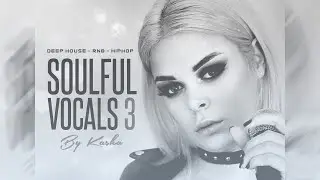
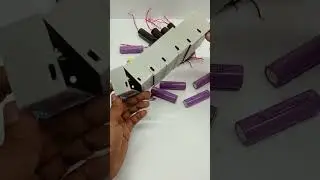

![How To Claim A YouTube TV Free Trial? [in 2024]](https://images.mixrolikus.cc/video/EjrqCUMYc3g)
![How To Get A YouTube TV Discount? [in 2024]](https://images.mixrolikus.cc/video/L7ALbdu4YXQ)
![How To Underline In A Google Sheets Spreadsheet? [in 2024]](https://images.mixrolikus.cc/video/dg41NohcA7g)
![How To Get YouTube TV For Free? [in 2024]](https://images.mixrolikus.cc/video/-scSu7zWkP8)
![How To Pause A YouTube TV Membership? [in 2024]](https://images.mixrolikus.cc/video/2ut8p7E-2Gc)
![How To View & Download Google Workspace Invoices? [in 2024]](https://images.mixrolikus.cc/video/Vz5hnMTSm7Q)
![How To Copy Paste Formatting Style In A Google Sheets Spreadsheet? [in 2024]](https://images.mixrolikus.cc/video/1A0kNvpA_4k)
![How To Change Or Delete DNS Records On Namecheap? [in 2024]](https://images.mixrolikus.cc/video/lwMDWS8cn0A)
![How To Transfer Namecheap Domains To Another Domain Registrar? [in 2024]](https://images.mixrolikus.cc/video/ga0pQP8ba8o)
![How To Downgrade A Google Workspace Subscription? [in 2024]](https://images.mixrolikus.cc/video/UvMipynq6RU)
![How To Check The Owner Of A Google Sheets Spreadsheet? [in 2024]](https://images.mixrolikus.cc/video/4WAVXYOCFFM)
![How To Contact Or Email Google Customer Service? [in 2024]](https://images.mixrolikus.cc/video/r2JWnflhxj8)
![How To Upgrade A Google Workspace Subscription? [in 2024]](https://images.mixrolikus.cc/video/7v21VowoOD0)
![How To Transfer A Domain To Dynadot? [in 2024]](https://images.mixrolikus.cc/video/mlxKM7tCZIs)
![How To Download Google Sheets In An Open Document Format? [in 2024]](https://images.mixrolikus.cc/video/PTsuBdTIwFs)
![How To Contact Google Drive Support? [in 2024]](https://images.mixrolikus.cc/video/2m8C_bdERcU)
![How To Cancel A Namecheap Domain? [in 2024]](https://images.mixrolikus.cc/video/W_IVciaCzyY)
![How To Search In A Google Sheets Spreadsheet? [in 2024]](https://images.mixrolikus.cc/video/rarER0Ls-kE)
![How To Cancel A Google Photos Subscription? [in 2024]](https://images.mixrolikus.cc/video/BOvqlRYgmdY)
![How To Email or Chat With YouTube Premium Customer Service? [in 2024]](https://images.mixrolikus.cc/video/QL3kaF59xb8)
![How To Use Find & Replace In Google Sheets Spreadsheet? [in 2024]](https://images.mixrolikus.cc/video/EEaEMJNXIzM)
![How To Fix If You Can't Download Design In Canva? [in 2024]](https://images.mixrolikus.cc/video/lC5K-bBpoko)
![How To Pause A YouTube Premium Membership? [in 2024]](https://images.mixrolikus.cc/video/mEUwlGjidYY)
![How To Combine Cells In Google Sheets Spreadsheet? [in 2024]](https://images.mixrolikus.cc/video/KfCSe6n5vQ8)