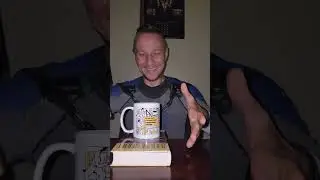Getting Started - ArdiPi the Uno R3 alternative board based on the powerful Pico W
@raspberrypi #ArdiPi #Ardi #arduinouno #diyelectronics #SBcomponents
📢 Welcome to our comprehensive "Getting Started" video with ArdiPi - the Uno R3 alternative board based on the powerful Pico W from Raspberry Pi!
ArdiPi is a powerful, cost-effective board that replaces the Arduino Uno, offering enhanced features like WiFi, Bluetooth, a Multi-tune Buzzer, and micro SD card support. Powered by the Raspberry Pi Pico W, it's perfect for IoT projects with wireless connectivity. ArdiPi supports multiple programming languages, including Arduino, MicroPython, and CircuitPython. With great performance and access to a large support community, it’s an ideal choice for makers, educators, and hobbyists. The "Getting Started" video will guide you through setting up and using the board.
Ready to take your microcontroller projects to the next level with ArdiPi? Watch the video now and experience enhanced performance, seamless connectivity, and endless possibilities.
🔗 Buy ArdiPi here: https://shorturl.at/ol4TS
Resources -
Software GitHub - https://shorturl.at/a6vX6
Hardware GitHub - https://shorturl.at/OWAQH
Upgrade your microcontroller projects today and join the vibrant community of makers, educators, and enthusiasts with ArdiPi!
🔔 Don’t forget to like, share, and subscribe for more exciting tech updates and tutorials!
🌐 Connect with us:
Don't miss out on the latest updates and announcements. Connect with us on social media platforms to join our vibrant community:
🐦 Twitter: https://bit.ly/3vFaGNo
📘 Facebook: https://bit.ly/3SCDBrZ
📸 Instagram: https://shorturl.at/Zxmq7
📋 LinkedIn: https://bit.ly/4d5hPYo
LinkedIn Newsletter: https://bit.ly/4aXn3Dx
💌 For business inquiries, partnerships, or support, please contact us at [email protected]
#ArdiPi #GettingStarted #ArduinoUnoAlternative #RaspberryPi #PicoW #WirelessConnectivity #MicrocontrollerProjects #IoT #MicroPython #CircuitPython #ArduinoIDE #CommunitySupport