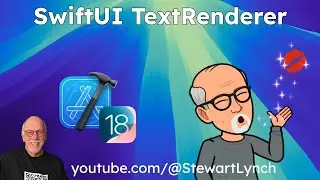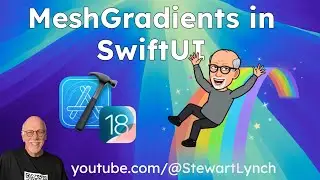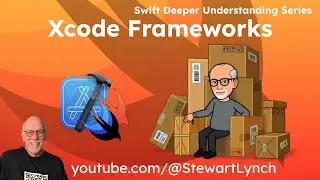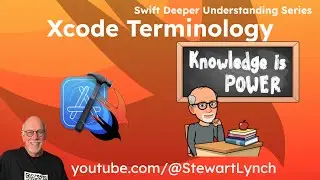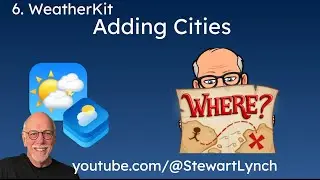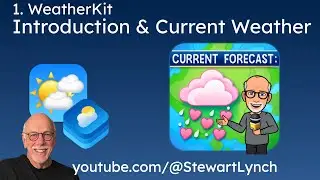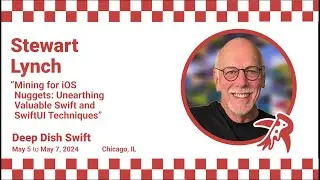4. Remote Repositories
This is the fourth of 6 parts in a series covering Version Control using Xcode with git . In this episode we are going to take a look at creating a GitHub account and using xcode to create a remote repository and push our local repositorie up to the remote. We will also find out how to perform a commit and a push in unison and see how you can download a single branch from your remote repository to your local computer.
GitHub
https://github.com
BitBucket
https://bitbucket.org
Links to All Episodes
1. Xcode and Git Introduction
• 1. Xcode and Git Introduction
2. Git Commits
• 2. Git Commits
3. Branching and Merging
• 3. Branching and Merging
4. Remote Repositories
• 4. Remote Repositories
5. .gitignore
• 5. .gitIgnore
6. GitHub Desktop
• 6.GitHub Desktop
Stewart Lynch Links
YouTube Playlist on iOS Development
• Swift and SwiftUI Fundamentals
Stewart Lynch’s CreaTECH Solutions Web Site
https://www.createchsol.com
Stewart Lynch's GitHub
https://github.com/StewartLynch