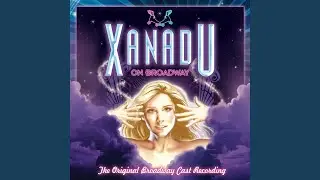How to schedule youtube community posts on your phone | Youtube Tutorial
In today's Youtube tutorial I will tell you some ways to schedule your post, your photos or do polls on your community tab on your Youtube Channel. It will be super easy and fast!
00:00 Intro on How to Schedule Youtube Posts
01:14 How to get your Community Tab
01:32 How to Schedule youtube Community posts for your youtube Channel
02:30 Schedule Posts on your Youtube Channel through your channel selecting date and time
03:25 Schedule Posts on your Youtube Channel through a normal post
04:00 How the post is shown on Community Tab
Equipment used on video:
CAMERA: https://amzn.to/3rRMv8CMEMORY CARD: https://amzn.to/3IFbtyN
TRIPOD: https://amzn.to/2TlWl0r
LIGHTING: https://amzn.to/3jCn1qt
MICROPHONE: https://amzn.to/34sZba9
Iphone Adapter Headphone: https://amzn.to/3aszBDD
Tripod: https://amzn.to/2Tp55ox
EDITING SOFTWARE:
CAMTASIA
EDITING COMPUTER: https://amzn.to/30BKEbi
🔵Get Canva Pro FREE Trial for 30 days ➡️:
https://partner.canva.com/c/3159793/1...
OTHER VIDEOS THAT YOU WOULD LIKE TO WATCH...
► HOW TO MAKE MONEY ON FACEBOOK MARKETPLACE - • how to list and sell products on face...
► HOW TO MAKE MONEY ONLINE- • HOW TO MAKE MONEY ONLINE | START TODA...
Note: This video is not sponsored
—C O N N E C T—
********************
★ Instagram: @entrepreneurmommie
★ Facebook: / entrepreneurmommie
★ Business inquiries ONLY: [email protected]
★Join my Facebook Community: / entrepreneurmommie
//TOOLS & SERVICES I USE:
○ Keyword research tool for YouTube (TubeBuddy) - https://www.tubebuddy.com/entrepreneu...
--DISCLAIMER--
Some links in this description may be affiliate, which means that if you click on one of the product links, I’ll receive a small commission at no cost to you. This helps support our channel and allows us to continue to make videos like this. Thank you for supporting Entrepreneur Mommie so I can continue to provide you with free content each week!
#youtube #youtubetutorial #youtubecommunitytab