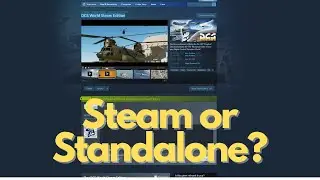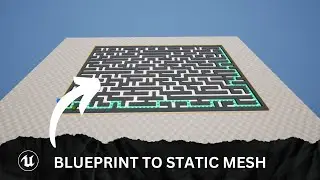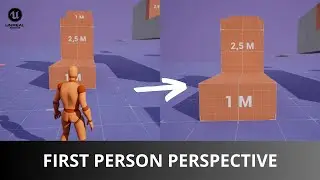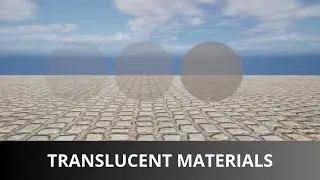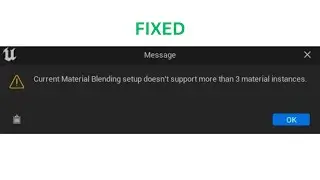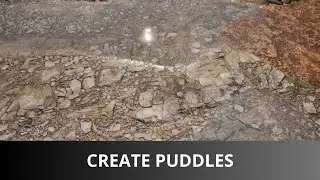Unreal Engine 5 Tutorial for Beginners: How to Change Texture Color (UE5.3)
In this beginner-friendly guide, I'll show you step-by-step how to change texture color in Unreal Engine 5.3. Whether you're a seasoned developer or just starting out, this tutorial will help you unleash your creativity and enhance the visual appeal of your projects.
Don't miss out on this essential skill for UE5 enthusiasts – watch now and level up your game development!
#UE5Tutorial #GameDevelopment #UnrealEngineTips
BEGINNER FRIENDLY UNREAL ENGINE 5 TUTORIALS
► • BEGINNER FRIENDLY UE5 - Unreal Engine...
► RECOMMENDED UNREAL ENGINE 5 TUTORIAL VIDEOS:
1. How to Paint Landscape with Megascans Materials in Unreal Engine 5: • How to Paint Landscape with Megascans...
2. Unreal Engine 5.1 Tutorial for Beginners: How to Easily Create Forest Environment: • Unreal Engine 5 Tutorial for Beginner...
3. Unreal Engine 5 Tutorial for Beginners: Create Simple Beach in UE5: • Unreal Engine 5 Tutorial for Beginner...
► SUPPORT CHANNEL WITH COFFEE BOOST:
https://www.buymeacoffee.com/FilipDelac
► SHARE THIS VIDEO TO HELP OTHER BEGINNERS:
• Unreal Engine 5 Tutorial for Beginner...
► USEFUL KEYBOARD SHORTCUTS
W / S / A / D + RMB: Move Camera
Q / E: Move Camera Up and Down
Ctrl + S: Save
Ctrl + C / Ctrl + X / Ctrl + V: Copy, Cut, Paste
Ctrl + Z / Ctrl + Y: Undo / Redo
W / E / R: Move / Rotate / Scale Objects
F: Focus on Selection
Ctrl + Space: Open Content Drawer
Ctrl + L: Change Direction of The Sun
F11: Toggle Full Screen