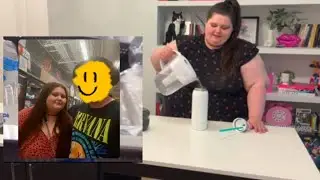How to Hide Badoo Profile | Be Invisible on Badoo | Badoo Dating App
In this video tutorial I will guide you on how you can hide your profile in Badoo. After you enable this feature your profile wont be shown to anyone on Badoo. Follow these easy and quick steps
1) Open the Badoo App
2) Make sure you are already logged into your account.
3) Now once the app opens up, on the bottom of the screen , you will see several options, tap on the "Profile icon".
4) This will open your profile page.
5) Now, you will see a "Gear like icon" on the upper left corner of the screen. Tap on it.
6) This will open up the settings.
7) Now , tap on the "Account" option.
8) Now you will see a option with "Hide account". Tap on it.
9) And that's how you can hide your account on the Badoo app.