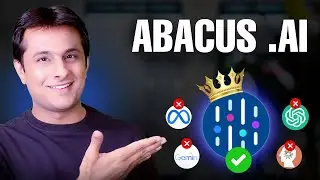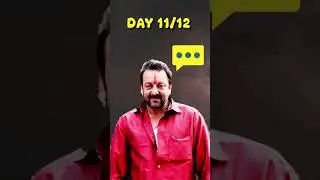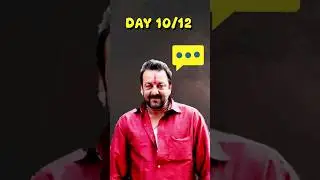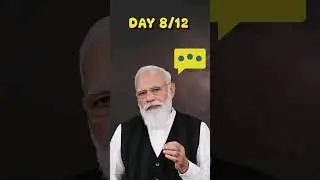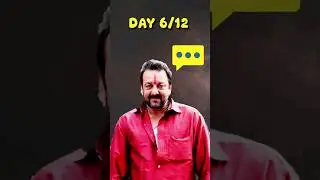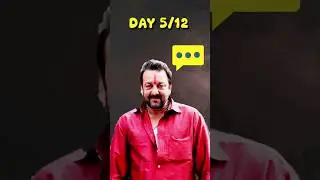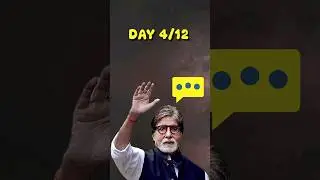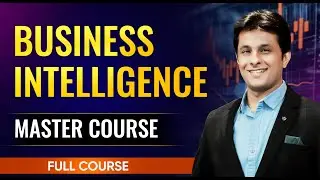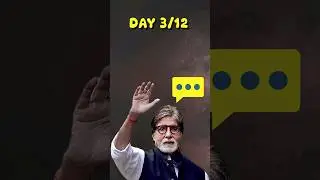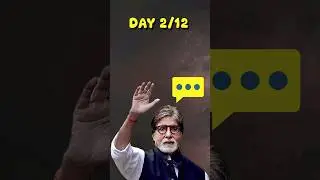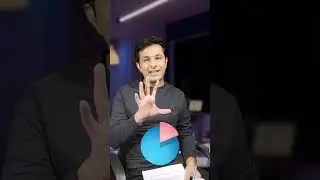16.7 Conditional Column in Power BI Compare Two Columns(Power Query)|Power BI Tutorial for Beginners
#pavanlalwani #powerquery #excel #dataanalytics
In this tutorial, we will demonstrate how to compare two columns in Power BI using the conditional column feature. If you have a dataset with two columns and you want to check if the values in these columns are the same or different, this tutorial is for you. We will use a simple example dataset with columns named "customer one" and "customer two". Most of the values in these columns are the same, but there are a few places where the values differ.
To perform this comparison in Power BI, we will load the dataset into Power BI and navigate to the "Add Column" tab. From there, we will select the "Conditional Column" option. In the condition builder, we will choose the columns to compare (customer one and customer two) and set the conditions. If the values are the same, we will output them as "same", and if the values are different, we will output them as "different". The resulting column will show "same" or "different" based on the comparison.
Using the conditional column feature in Power BI allows you to quickly identify which values in the two columns are different. You can filter the dataset by the "different" values to analyze and fix any discrepancies. This tutorial provides step-by-step instructions on how to compare two columns using the conditional column feature in Power BI.
---------------------------------------------------------
💼 Invest in your future with our Power BI 2023 NEW Course at an incredible 50% discount:
🔗 https://learn.pavanlalwani.com/course...
📚 200+ MCQs to test your knowledge.
📝 20+ Assignments for hands-on practice.
🔍 11+ Case Studies for real-world insights.
💼 5+ Industry Projects to build your portfolio.
🎓 Course Completion Certificate for your resume.
💡 Tips & Tricks to boost your skills.
🔎 5+ Industry Datasets for practical learning.
Join thousands of professionals who have transformed their careers. Enroll now at 50% off!
🎉🔗 https://learn.pavanlalwani.com/s/store
You can also explore our Power BI DAX 2023 course and get a 360º understanding of DAX
🎉 🔗https://learn.pavanlalwani.com/course...
Invest in yourself. Become a Power BI expert. The future is yours! 💼💪"
📥 Download Practice Material from Server 💾:
#datacleaning #businessintelligence #powerbi #excelfunctions
---------------------------------------------------------
Timestamps:
00:00:03 Conditional Column on Two Columns 📊
00:00:27 Comparing Different Values in Power Query or Power BI 🔄
00:00:55 Customer One and Customer Two in Power BI 💻
00:01:13 Comparing Two Columns in Conditional Column ⚖️
00:01:38 Different Values Marked as "Different" ❌
00:02:06 Same Values Displayed as Customer One 1️⃣
00:02:33 Filtering Different Values with Zero Filter 🔍