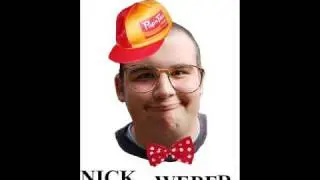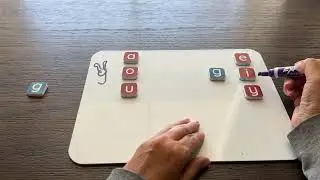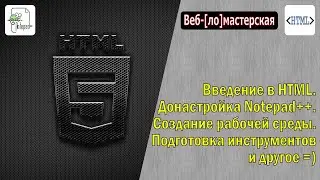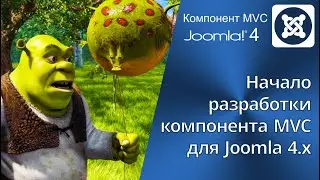How to color BASH. Font color codes and background colors for BASH scripts.
In this video, we will look in detail at how to make a color output of a BASH script in the console.
For colors in BASH, special codes are used, which can be used when issuing the echo command. This allows you to focus the attention of the user working with the BASH script.
Well, as an example of coloring, we use a picture of symbols (pseudo-graphics), which we received in the last video. And make it colored. Color pseudo-graphics in BASH look cool. At the same time, if you use variables to send commands to change font and background colors, you can significantly simplify the process of color output in BASH scripts.
A ready-made solution for color BASH can simply be taken from my website at the links below.
To be continued! =)
USEFUL LINKS TO ARTICLES WITH DETAILED INSTRUCTIONS:
1. Articles on Bash programming - https://mb4.ru/programming/bash.html
2. Color text output by the echo command in Bash - https://mb4.ru/programming/bash/1254-...
3. Output color text in BASH - https://mb4.ru/programming/bash/853-c...
4. Articles about putty - https://mb4.ru/programms/programs-for...
5. For those who decided to take their own server - https://mb4.ru/hosting/firstvds.html
For cooperation: https://mb4.ru/support.html
#BASH #script #program #programming #picture #pseudographic #console #color #symbol #graphics #output #drawing #color