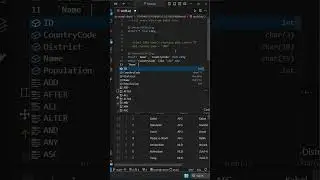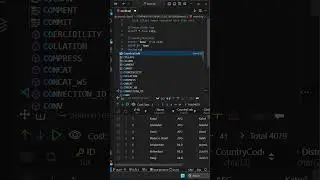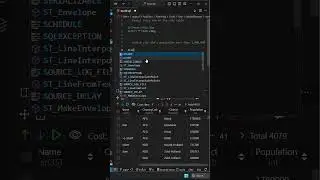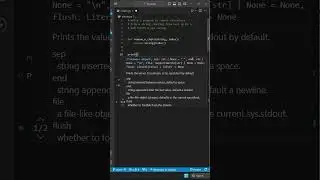CCBP IDE windows setup | NXTWAVE | no more errors
In this video you will learn to setup your own CCBP IDE in a new way I came up with and used during my learning period.
0:00 Introduction
0:50 Download and install virtual box application ( type 2 hypervisor )
1:50 Download ubuntu server operating system image
2:35 Run ubuntu server on a virtual machine using virtual box
5:05 Important section
8:34 Installing docker
10:42 Downloading ccbp IDE and starting the IDE
11:24 Port Forwarding
12:24 Find IP ADDRESS of virtual machine
13:24 Adding more port forwarding rules
14:45 Authenticate IDE and run sample project
15:55 Shutdown the virtual machine to close the IDE
16:40 Start the virtual machine
17:14 start IDE
18:17 Tips to starting and stopping live server for front-end development
Connect with me
LinkedIn : / veerabhadra-swamy-uppu
GitHub : https://github.com/ultra-hash
YouTube : @ultrahash
#ccbp #ccbpian #ccbpide #NXTWAVE #ide #nodejs #reactjs #vscode #walkthrough #virtualbox #ubuntuserver #portforwarding #installation #nxtwavetech #nxtwaveacademy #nxtwaveccbp #nxtwavestudent #nxtwaveccbp4 #nxtwavelearnings #ccbpintensive #ccbpide #ccbpian #ccbplearnings #hypervisor #type1 #virtual #machine #setup #Ox8037O102 #error #nomore #new #method


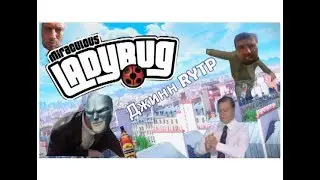
![Леди баг и Супер кот ~ [Приколы] 😂](https://images.mixrolikus.cc/video/b4qfT_sByms)







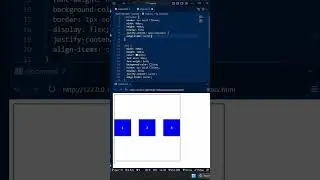



![Blog Preview Card | Frontend mentor Challenge | using tailwindcss [ambient music]](https://images.mixrolikus.cc/video/B_C3XssFD70)