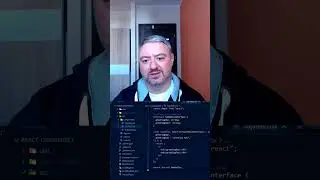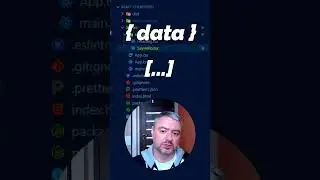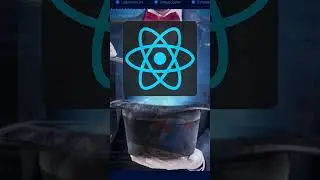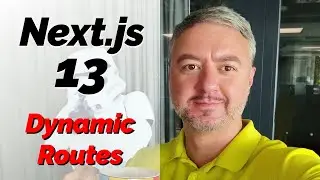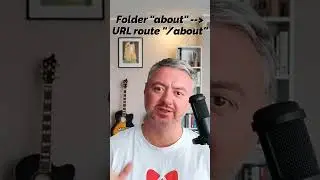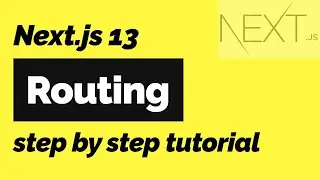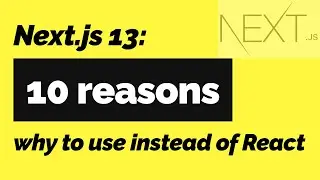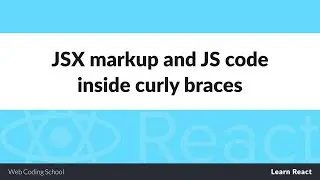Learn HTML - Input elements intro
More on input elements: https://developer.mozilla.org/en-US/d...
The input element is one of the most commonly used elements in HTML, and it's used to create form controls that allow users to input data. The purpose of the input element is to accept and process user input and send it to the server for further processing.
Now let's talk about the different types of input elements. There are several types of input elements, but we will focus on the most common ones.
To create an input element, you simply use the HTML 'input' tag and set the type attribute to the type of input element you want to create. You can also set other attributes, such as name, id, value, and placeholder to customize the input element.
1. Text input: This is used for single-line text input. You can use this element to create forms where users can input their name, email, address, and other details.
2. Password input: This element is used for password input, where the characters entered are replaced with asterisks to hide the password from prying eyes.
3. Radio buttons: Radio buttons are used to create a set of mutually exclusive options. Users can select only one option from a group of radio buttons.
4. Checkboxes: Checkboxes are used to create a list of options where users can select multiple items.
5. File input: This element is used to allow users to upload files to the server.
In addition to these main types, there are many other types of input elements available in HTML, such as color picker, range, date, time, and more.




![Bartosz Domiczek - D2 Talks #33 [interviewed by Fabio Palvelli]](https://images.mixrolikus.cc/video/_sQkFBCvblE)