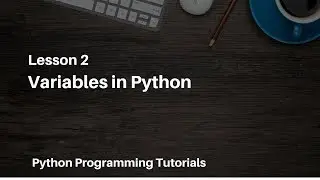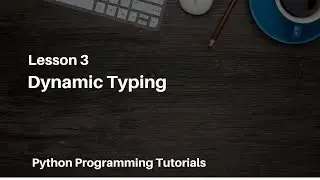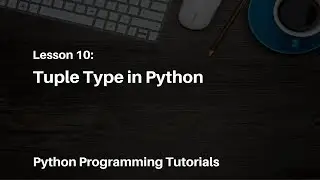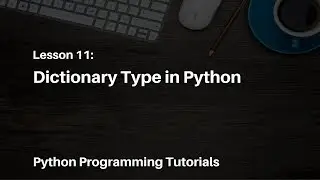05 - PHP Programming Tutorials - Creating PHP Projects | Saving PHP Code
PHP Programming Tutorials - Creating PHP Projects | Saving PHP Code
In this lesson, I have discussed how to create PHP Projects using XAMPP. On my computer, XAMPP is installed on C drive. Therefore, you need to move to C drive and double click on XAMPP to open the folder. Inside Xampp folder, locate htcods and open it. In htdocs folder, we will create our PHP project folder.
In this lesson, I have created a "phptuts" project folder. The project folder is empty as of now and does not contain any file.
Then, the I opened the project folder "PHPtuts" inside the Brackets IDE. Click on File Menu and select option Open Folder. Navigate to the path of phptuts project folder and click on Open Button. And, project will open inside brackets.
As you can see on Brackets sidebar that there is no PHP file available because project folder is empty as of now. Now, on Bracket's sidebar, you can right click and create new file - test.php. Remember that PHP file should have php extension. And, write some HTML code in this file as show in the video. In order to access this file on your browser enter following path:
http://localhost/phptuts/test.php
In case, you do not mention test.php in web path, the server will return index.php or index.html by default. If your root folder contain both index.php and index.html files then index.php will be returned by default. So, it depends how you want to access your files. In order to access any specific file, you will have to mention its name in your web path.
I hope you enjoyed the video and found it valuable source of information. Please Subscribe the channel, Like and Share the video. php for beginners