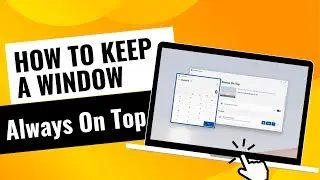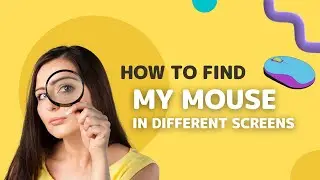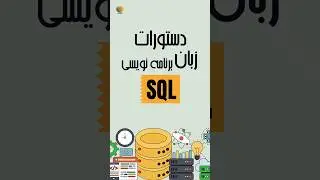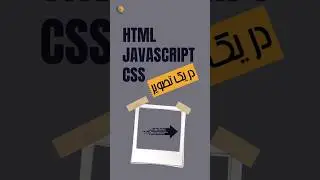Outlook - How to show all emails in a chain -نمایش زنجیره ای ایمیل ها در اوت ل
To show all emails in a chain (also known as a conversation or thread) in Outlook, you can enable the "Show as Conversations" feature. Here's how you can do it:
نمایش زنجیره ای ایمیل ها در اوت لوک
Outlook for Windows
Open Outlook:
Launch your Outlook application.
Go to the Inbox:
Navigate to your Inbox or the folder where your emails are located.
Enable Conversations:
Click on the "View" tab in the top menu.
In the "Messages" group, check the box next to "Show as Conversations."
A prompt will appear asking if you want to apply this setting to the current folder or all mailboxes. Choose the appropriate option (usually "This folder" or "All mailboxes").
Expand Conversations:
Once conversations are enabled, you will see a small triangle next to the grouped emails.
Click the triangle to expand and view all emails in the conversation.
Outlook for Mac
Open Outlook:
Launch Outlook on your Mac.
Go to the Inbox:
Navigate to your Inbox or the folder where your emails are located.
Enable Conversations:
Click on the "Organize" tab in the top menu.
Check the box next to "Conversations."
Expand Conversations:
Once conversations are enabled, you will see a small triangle next to the grouped emails.
Click the triangle to expand and view all emails in the conversation.
Outlook on the Web (OWA)
Log in to Outlook Web Access:
Open your web browser and log in to Outlook.
Go to the Inbox:
Navigate to your Inbox or the folder where your emails are located.
Enable Conversations:
Click on the gear icon (Settings) in the upper-right corner.
Select "View all Outlook settings."
Go to the "Mail" section, then "Layout."
In the "Message organization" section, select "Show email grouped by conversation."
Expand Conversations:
Once conversations are enabled, you will see a small arrow next to the grouped emails.
Click the arrow to expand and view all emails in the conversation.
By following these steps, you should be able to view all emails in a chain or conversation in Outlook across different platforms.





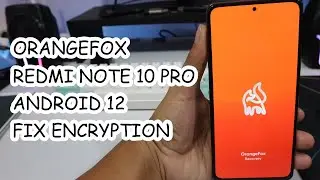

![Lets Hack | Auf Gomme und Cubecraft | mit LiquidBounce [German]](https://images.mixrolikus.cc/video/8grawjbku78)