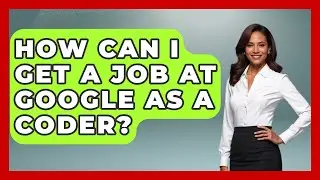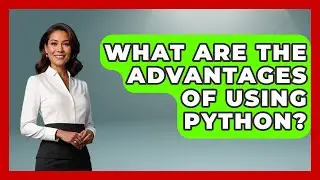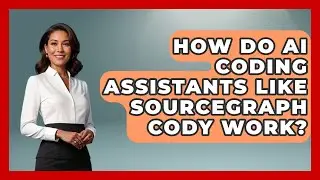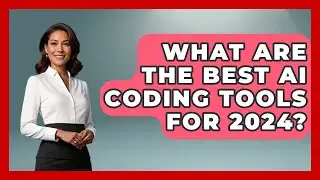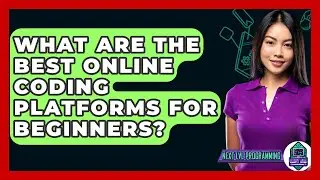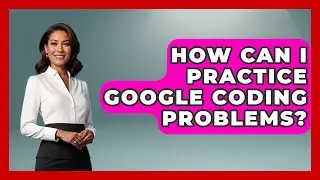How To Install TypeScript In Visual Studio Code? - Next LVL Programming
How To Install TypeScript In Visual Studio Code? Are you ready to take your coding skills to the next level? In this video, we will guide you through the process of setting up TypeScript in Visual Studio Code. TypeScript is a powerful language that builds on JavaScript, allowing for better tooling and enhanced code quality. We will cover everything from checking your Node.js installation to creating a new TypeScript project. You’ll learn how to install the TypeScript compiler and configure it properly for your needs.
We will also show you how to create a configuration file that defines how your TypeScript code is compiled. Additionally, we’ll provide instructions on compiling your TypeScript files and running the resulting JavaScript code using Node.js. If you want to ensure your code adheres to best practices, we’ll walk you through integrating ESLint into your project as well.
By the end of this video, you will have a fully functional TypeScript environment in Visual Studio Code, ready for you to start building your next project. Make sure to subscribe to our channel for more coding tutorials and tips that will help you on your programming journey.
⬇️ Subscribe to our channel for more valuable insights.
🔗Subscribe: https://www.youtube.com/@NextLVLProgr...
#TypeScript #VisualStudioCode #CodingTutorial #JavaScript #WebDevelopment #NodeJS #Programming #CodeQuality #ESLint #SoftwareDevelopment #FrontendDevelopment #TypeScriptSetup #CodingTips #TechTutorial #LearnToCode