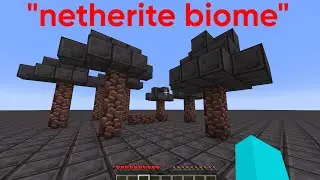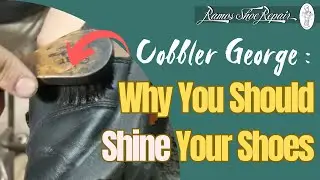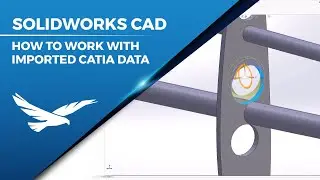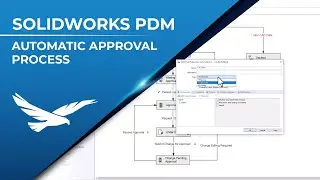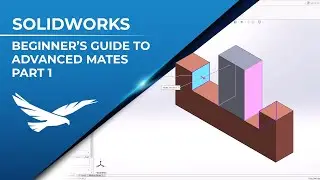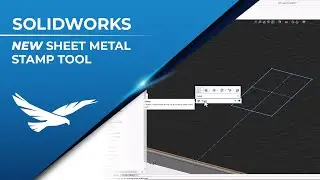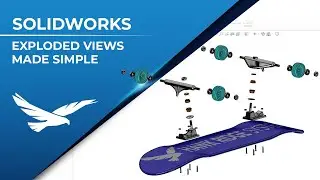SOLIDWORKS: From PDF to 3D Model
Do you have a PDF of a drawing that you would like bring in to SOLIDWORKS? Perhaps you have legacy data or client information that you need to convert to 3D, and all you have is a PDF. If you could just bring that information into SOLIDWORKS...it would save you a lot of time, and that would be awesome! In this Blog you will learn a mind-blowing yet simple technique that will save you time going from PDF to 3D in SOLIDWORKS!
We have several newer videos that show reverse engineering from a sketch picture. This workflow also works for a screenshot of a PDF drawing.
Reverse Engineering from a Picture
• Reverse Engineering from a Picture in...
Sketch Pictures and Style Splines
• SOLIDWORKS At Home: Sketch Pictures ...
Autotrace (Automatic trace method)
• Using Autotrace in SOLIDWORKS