How to Install PIP in Python 3.12 | PIP Install in Python (Easy Method)
In this video, I will show you how to install pip in Python. Pip is the package installer for Python, and it allows you to install packages from the Python Package Index and other indexes. Pip is a very useful tool for managing your Python projects and dependencies.
Install Python:
• How to Install Python on Windows 10 [...
Command to Download get-pip.py:
curl https://bootstrap.pypa.io/get-pip.py -o get-pip.py
To install pip, you will need to have Python installed on your system. You can check if you have Python by typing `python --version` in your terminal or command prompt. If you don't have Python, you can download it from the official website: https://www.python.org/downloads/
After installing python, I'll show you how to add PIP to environment variables, so that you can directly use PIP from terminal to install python packages.
If you have any problems, feel free to let me know in the comments below.
#python #PythonPIP #installpip
-------------------------------------------------------------------------------------------------------------
Download and Install Mingw
• How to install MinGW w64 on Windows 1...
Download and Install Visual Studio Code
• How to install Visual Studio Code on ...
Download and Install Python
• How to Install Python on Windows 10/1...
Learn Python: Full Course
• Getting Started with Python Programmi...
Set up vs code for C & C++ Programming
• How to Set up Visual Studio Code for ...
---------------------------------------------------------------------------
CONNECT WITH ME ON:
Facebook: https://www.facebook.com/profile.php?...
LinkedIn: www.linkedin.com/in/abdulkerim-Endris
Twitter: / kerimacademy
GitHub: : https://github.com/kerim2022
YouTube channel: / @kerimacademy122
Telegram: https://t.me/kerim_academy_tips
---------------------------------------------------------------------------






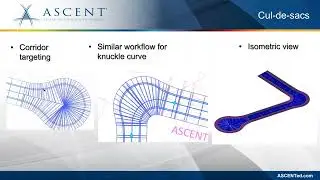





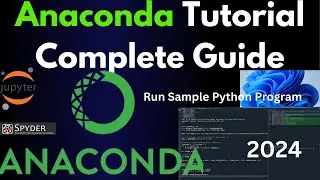
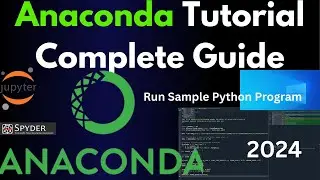


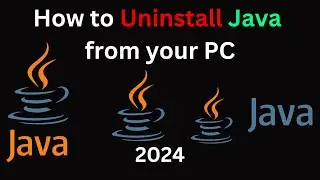


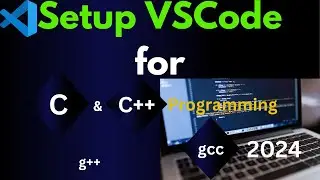



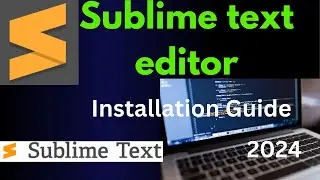




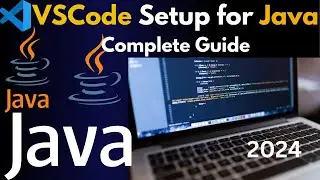
![[SOLVED] g++ is not recognized as an internal or external command, operable program or batch file](https://images.mixrolikus.cc/video/YBY46HaJSpE)

