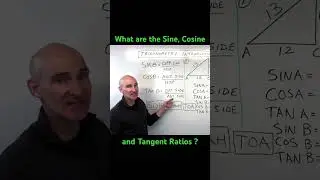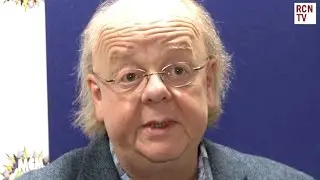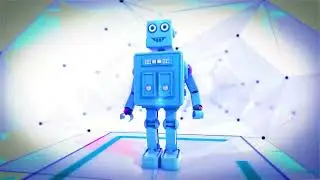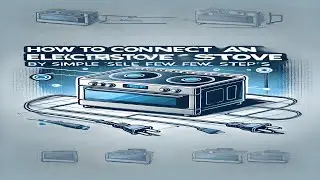how to know the version of ubuntu with or without command prompt
how to know the version of ubuntu with or without command prompt
You can determine the version of Ubuntu you're using both with and without using the command prompt. Here are both methods:
Method 1: Using Command Prompt
Open a terminal window. You can do this by pressing Ctrl + Alt + T or by searching for "Terminal" in the application launcher.
Type the following command and press Enter:
css
lsb_release -a
This command will display detailed information about your Ubuntu installation, including the version number.
Method 2: Without Using Command Prompt
Click on the "System Settings" icon in the top right corner of the screen (the gear or wrench icon).
In the "System Settings" menu, select "Details" or "About." The exact option may vary depending on your Ubuntu version.
Look for the "OS type" or "Version" section. You'll find the version number displayed here.
Keep in mind that the location of these options might vary slightly depending on the specific Ubuntu version you're using. If you're unable to find the version information using these methods, you can resort to using the command prompt to get accurate details.