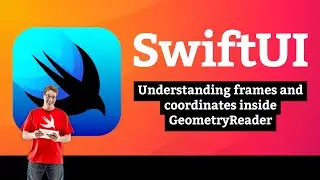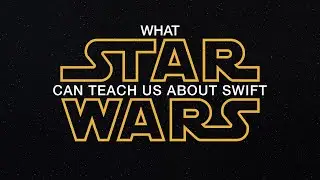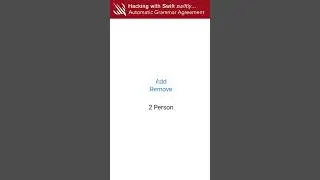iOS 15: Creating a custom component with @Binding – Bookworm SwiftUI Tutorial 1/10
Download the completed project here: https://github.com/twostraws/hackingw...
Other parts in Project 11:
Introduction: https://www.hackingwithswift.com/book...
1. Creating a custom component with @Binding: This video
2. Accepting multi-line text input with TextEditor: • iOS 15: Accepting multi-line text inp...
3. How to combine Core Data and SwiftUI: • iOS 15: How to combine Core Data and ...
4. Creating books with Core Data: • iOS 15: Creating books with Core Data...
5. Adding a custom star rating component: • iOS 15: Adding a custom star rating c...
6. Building a list with @FetchRequest: • iOS 15: Building a list with @FetchRe...
7. Showing book details: • iOS 15: Showing book details – Bookwo...
8. Sorting fetch requests with SortDescriptor: • iOS 15: Sorting fetch requests with S...
9. Deleting from a Core Data fetch request: • iOS 15: Deleting from a Core Data fet...
10. Using an alert to pop a NavigationLink programmatically: • iOS 15: Using an alert to pop a Navig...
Wrap up and challenges: https://www.hackingwithswift.com/book...
You can find the full set of videos, along with transcriptions, challenges, tests, and more, in my free 100 Days of SwiftUI course: https://www.hackingwithswift.com/100/...
Watch the full 100 Days of SwiftUI playlist here: • Hacking with iOS: SwiftUI Edition