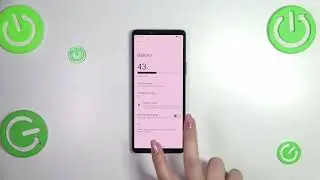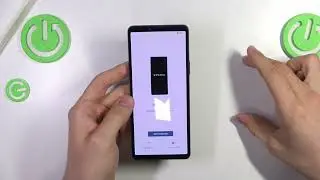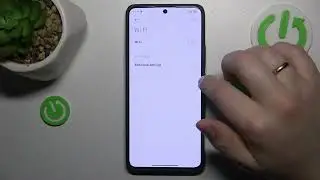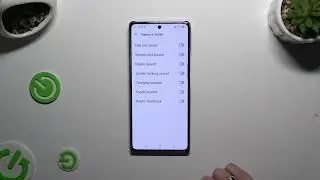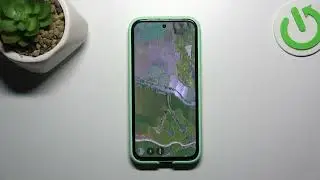How to Turn On/Off Auto Brightness on TECNO Pop 7? - Optimize Screen Brightness
Learn more about TECNO Pop 7
https://www.hardreset.info/devices/te...
Our guide will show you how to turn on or off the auto brightness on your TECNO Pop 7. Automatic brightness adjusts screen brightness in response to ambient lighting conditions for optimal viewing comfort and battery efficiency. You will be shown how to turn on and off auto brightness from the settings menu by the technician. We offer more tutorials about the TECNO Pop 7, including how to adjust brightness and sensitivity.
How to Enable Auto Brightness on TECNO Pop 7?
How to Disable Auto Brightness on TECNO Pop 7?
How to Adjust Auto Brightness Sensitivity on TECNO Pop 7?
How to Optimize Screen Brightness for Better Viewing on TECNO Pop 7?
#screenbrightness #brightness #tecnopop7
You can also check our other YouTube channels:
/ hardresetinfo
Follow us on Instagram ► / hardreset.info
Like us on Facebook ► / hardresetinfo
Tweet us on Twitter ► / hardreseti
Support us on TikTok ► / hardreset.info
Use Reset Guides for many popular Apps ► https://www.hardreset.info/apps/apps/


![How to Make Trap Beats with Omnisphere [FL Studio 20]](https://images.mixrolikus.cc/video/psGib1CkG3Y)