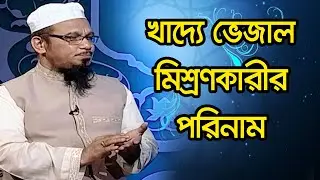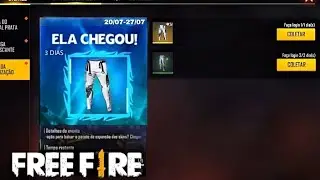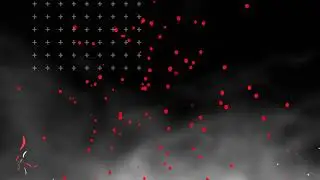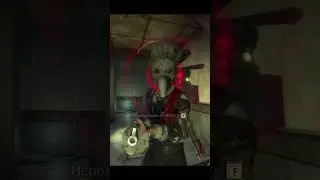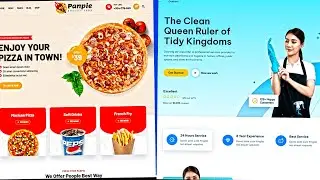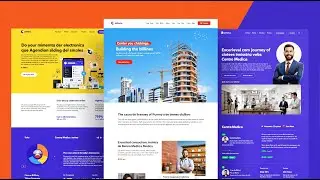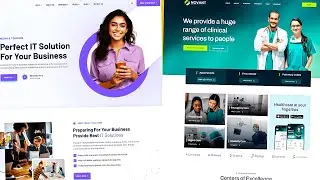How to Create a WordPress Website with HostGator🚀 FREE Domain and Email
How to create a WordPress website step-by-step, from scratch for beginners using Hostgator. Complete tutorial in Spanish.
🚀BIGGEST HOSTGATOR DISCOUNT:
https://www.afiliadoshostgator.com/id...
CHAPTERS:
00:00 - Introduction
00:59 - Choosing a hosting plan and domain
07:35 - Accessing the HostGator control panel
09:42 - Installing WordPress
14:32 - Importing a website template
19:58 - General settings for your website
24:10 - Initial WordPress settings
25:58 - Adding a logo to your website
30:35 - Editing text in WordPress
31:34 - Editing a button in WordPress
32:38 - Editing a menu in WordPress
33:54 - Editing the homepage
41:38 - Editing additional sections of your website
48:35 - Editing the Services section
50:16 - Modify Blog and Contact Sections
52:19 - Modify Footer
56:20 - Create Articles or Posts in WordPress
57:20 - Edit Articles or Posts in WordPress
1:02:00 - Create Categories in WordPress
1:04:40 - Add WhatsApp Chat to Your Website
1:08:15 - Create Corporate Emails
1:11:28 - Back Up Your Website
1:14:17 - Congratulations on completing the course!
1:14:30 - Leave your questions in the comments
1:14:39 - Subscribe and like
1:15:00 - See you in the next course
You will learn how to create free emails for your company and get the biggest discount with HostGator.
No matter your experience level; by the end of the course, your website will be online and ready to impress.
🔑 What will you learn in this course?
1️⃣ How to get a FREE domain and set up your hosting.
2️⃣ Customize your website with amazing templates.
3️⃣ Create professional emails for your business.
4️⃣ Configure essential plugins like WhatsApp for customer service.
5️⃣ Make backups to protect your information.
Whether you're a beginner or already have some experience, this course will give you everything you need to launch your professional website and impress everyone. Plus, I'll show you how to do it affordably and easily.
✅ Ready to get started? Watch the full video and transform your ideas into a spectacular website! Don't forget to leave your questions in the comments and subscribe for more content like this. Let's create together! 🎉
#affordablewebsite #cheapwebsite #webdesign #html