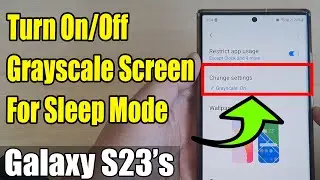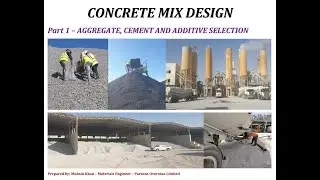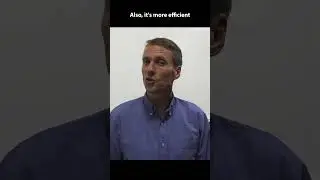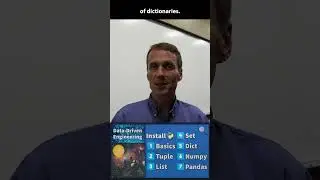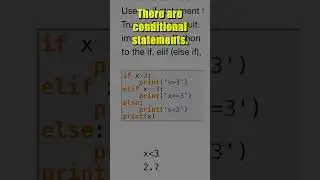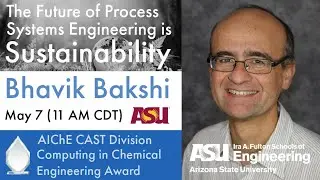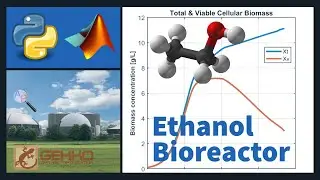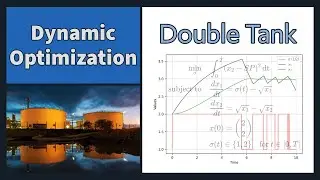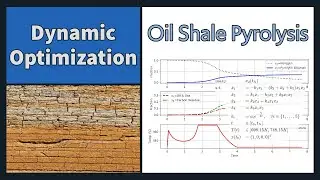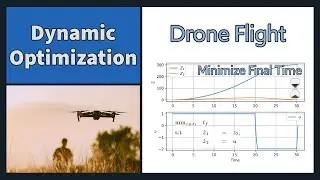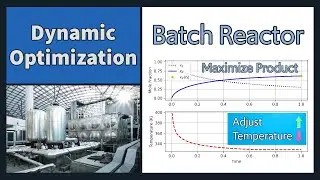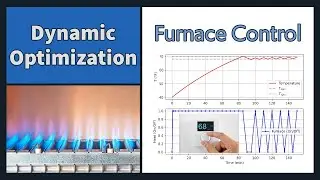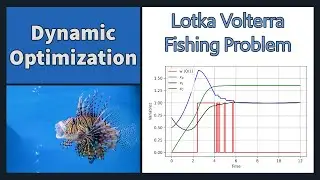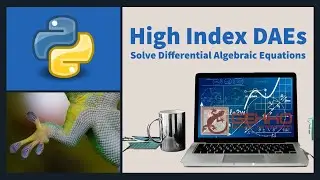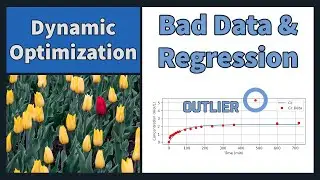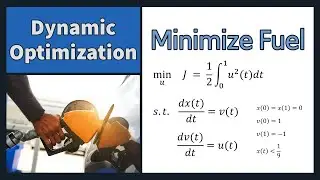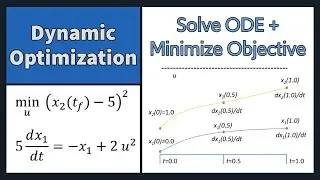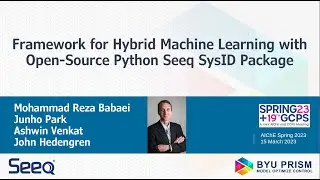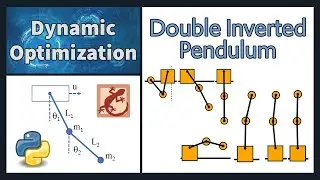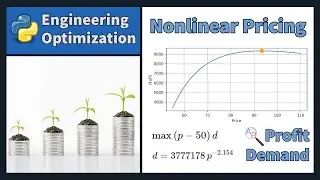Install Python 3.7 on Windows or Linux
Follow these steps to install Python 3.7 on Windows:
1. Remove old Python distributions
2. Browse to python.org and download installer
3. Install to C:\Python37
4. Add to PATH Environment Variable
a. C:\Python37
b. C:\Python37\Scripts
5. Open command window (cmd)
6. Install packages with pip
Python can also be installed on Linux with the following commands in a terminal window:
Python 3+:
sudo apt install python3
sudo apt install python3-pip
Python 2.7
sudo apt install python
sudo apt install python-pip
See http://apmonitor.com/che263/index.php... to learn scientific computing with Python and the Temperature Control Lab (http://apmonitor.com/heat.htm). These exercises use the Python Jupyter Notebook that is available when you install Anaconda.