Display Data in RecyclerView using Adapter | Show SQLite Data in Android | Part 2
Welcome to Day 2 of our 30-Day Android Development with Kotlin series! 🚀 This is Part 2 of our SQLite data handling tutorial. In the previous video, we fetched category data from SQLite using DBHelper, and now, we’ll learn how to display that data in a RecyclerView using an Adapter in Android.
🔹 What you’ll learn in this video:
✅ How to create a custom RecyclerView Adapter
✅ Bind SQLite data to RecyclerView layout
✅ Improve performance with ViewHolder pattern
✅ Best practices for efficient data handling in RecyclerView
📌 If you missed Part 1, check it out first to understand how we fetch data from SQLite!
📢 Don’t forget to Like, Share & Subscribe! 💖
🚀 Join our 30-day journey to master Android App Development!
#AndroidDevelopment #Kotlin #AndroidStudio #RecyclerView #SQLite #AndroidDatabase #AndroidUI #RecyclerViewAdapter #AndroidAppDevelopment
Connect with e-Academyy on social media :
✅ Telegram: https:/telegram.me/eacademyy
✅ WhatsApp Channel: https://whatsapp.com/channel/0029Va8P...
📱 e-Academyy App : https://play.google.com/store/apps/de...
✅ Facebook: / eacademyyonline
✅ Facebook: / eacademyy
✅ Instagram: / eacademyy
✅ Youtube: / @eacademyy
✅ Website: https://www.eacademyy.in



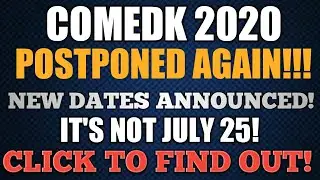
















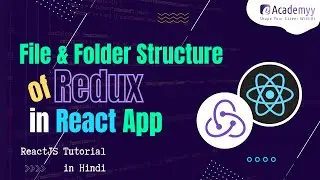





![How to Create Product Image in Canva? Design in Canva | Canva Tutorial For Beginner [2024]](https://images.mixrolikus.cc/video/PQvGtsjZcTc)
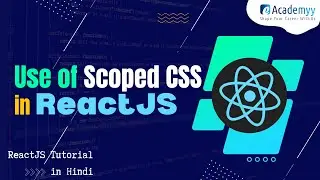
![How to Create Mock Up Image in Canva? Design in Canva | Canva Tutorial For Beginner [2024]](https://images.mixrolikus.cc/video/F6eXZ8U4tQs)
![How to Create Stoke around Image in Canva? Design in Canva | Canva Tutorial For Beginner [2024]](https://images.mixrolikus.cc/video/1L-650mA-Nw)
![How to Design Instagram Post with Canva? Design in Canva | Canva Tutorial For Beginner [2024]](https://images.mixrolikus.cc/video/EFAFlVC83fc)
![Create YouTube Thumbnail in Canva | Design in Canva | Canva Tutorial For Beginner [2024]](https://images.mixrolikus.cc/video/4-g0CpnGKmc)