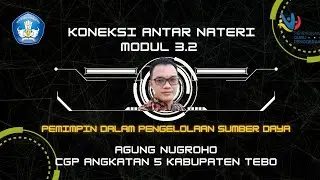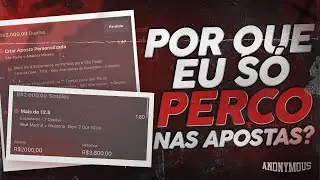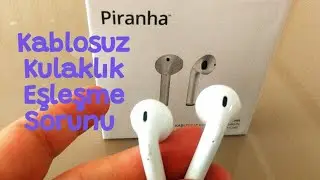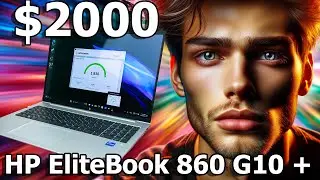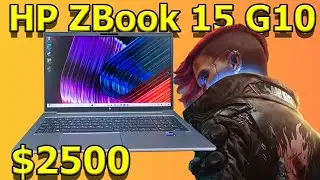Plasma TV on computer limited black levels
To fix black levels on a Plasma TV that is connected to Nvidia video card on your computer
Go to NVIDIA Control Panel - Change Resolution - Output Dynamic Range - Set to "Full"
For some reason NVIDIA decided to reset settings in every new driver update and limit the black levels of Plasma tv's, you have to manually change this setting every time to Full if you want to enjoy the full potential of your Plasma tv black levels.
NVIDIA keeps resetting this setting to Limited which basically turns your Plasma into an LCD. / thepeteroy