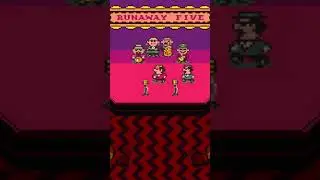Stream Nintendo Switch on PC with $19 Capture Card in 1080p (MacBook Bootcamp)
This video shows step by step how to capture your Nintendo Switch game play on your computer monitor and then stream it using a capture card, VLC, and OBS.
Updated Steps:
Set my VLC cache to 0 to help with lag.
Errors might show in VLC when OBS or other programs are open at the same time of setup, so close other programs first when setting up VLC.
Setup (No Referral Links):
Hardware:
Nintendo Switch, Dock, Power Cord, and HDMI Cable
Papeaso Capture Card:
https://www.amazon.com/gp/product/B09...
Software:
VLC Media Player:
https://www.videolan.org/vlc/
OBS Streaming and Recording Software:
https://obsproject.com/
Game:
The Legend of Zelda: Breath of the Wild
Sections:
0:00 Intro
0:27 Capture Card and Hardware Setup
2:14 VLC Setup
6:24 OBS Stream Setup
7:59 Closing
Tags: #capturecard #nintendoswitch #stream elgato alternative, camlink alternative, affordable capture card, macgaming


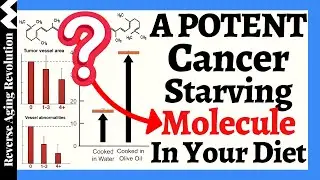





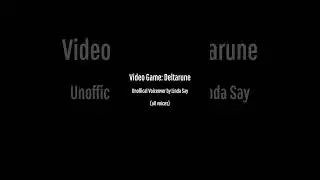





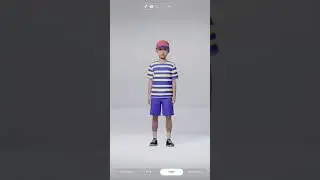
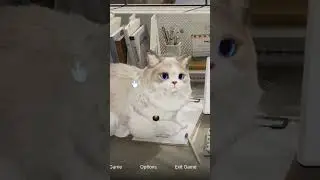

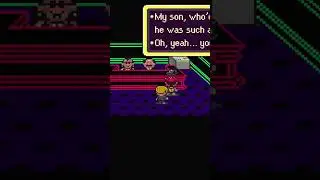



![Meeting Placid and Avoiding Sasquatch/Matilda - Cyberpunk 2077 - Boosteroid - No HUD - Corpo [4]](https://images.mixrolikus.cc/video/hgGVtffEvTo)