Building a Web Framework in Nim Programming Language
So, who wants to write a simple web framework in Nim from scratch? Nim is a statically typed, compiled systems programming language. It mixes ideas from Python, Ada, and Modula, which is a cousin of Pascal.
To start, you'll need Nim installed on your computer. The good news is Nim already includes some HTTP libraries, so you don't have to build everything from the ground up; just focus on your business logic. Unlike frameworks like Express or Flask that offer built-in routing and HTTP handling, you'll have to code that yourself in Nim.
Building from scratch can be a fun learning process. When you write something yourself, you deepen your understanding. Remember that quote, "I see and I remember, I do and I understand"?
Well, putting your hands on the keyboard to work through errors and successes is how you learn best. Starting from scratch in this context doesn't mean building your own computer, just using what's in front of you, your computer, the Nim compiler, and built-in libraries. A web framework is essentially business logic on top of an HTTP server that handles client requests and responses.
Nim includes an asynchronous HTTP server called AsyncHTTPServer. You use this server to handle data like HTML, JSON, and text. To get started, you can create a basic Hello World server, then build on that to add routing and business logic.
To install Nim, visit nim-lang.org. If you prefer, use Docker to avoid installing directly on your system. Once set up, you can write and compile Nim code.
If you want to learn something new and efficient, Nim is a good choice. It has a clean syntax like Python but offers the performance of a statically typed compiled language. Use the built-in AsyncHTTPServer to write a Hello World program.
Here's a simple example: import async HTTP server, create a server, handle requests, and respond with Hello World using HTTP 200. For more complex logic, you can add routing based on the request path and method (GET, POST, etc.). Set up a simple switch or case structure to handle different endpoints.
When it's running, you can use tools like curl to test it. This basic structure gives you control and performance. The provided example code walks through setting up the server, handling requests, and adding basic routing.
Once it's running, you can extend it by adding features like data fetching and user authentication. So, go ahead and give it a try, and you'll have a functional web server running in no time.
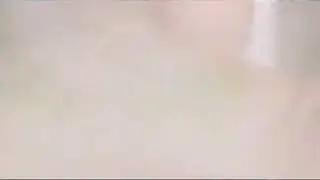






![[ FREE ]](https://images.mixrolikus.cc/video/QlPtNxxrtB8)