Install Samba Server and Enable File Sharing in Kali Linux OR between Windows and Linux | Ethica
📌How to Install Samba Server and Enabling File Sharing in Kali Linux | Ethica
❊ Lets Connect ❊
♥ Twitter : / ethicasec
♥ Facebook : https://www.fb.com/ethicasec
♥ Instagram : / ethicasec
♥ Youtube: / ethicasecurity
👉 sudo apt-get install samba -y
👉 sudo mousepad /etc/samba/smb.conf
[Public]
comment = For Public
browseable = yes
path = /home/kali/Public
writable = yes
read only = no
force create mode = 0666
force directory mode = 0777
👉 sudo systemctl restart smbd
👉 sudo adduser USERNAME // use only if you want to create new use
👉 sudo smbpasswd -a USERNAME // add username insta
👉 sudo smbpasswd -e USERNAME // enable user
👉 sudo systemctl start smbd // Start samba service
👉 sudo systemctl restart smbd // Re-Start samba service
👉 sudo systemctl status smbd // Check Status of samba service
👉 sudo systemctl stop smbd // Start samba service
More Videos:
📌Zip Unzip Encrypt and Password Protecting files and Folder
👉 • Zip Unzip Encrypt and Password Protec...
==============
📌 Kali Linux How to Clean System and Free Disk Space Using Bleachbit
👉 • Kali Linux How to Clean System and Fr...
==============
📌 3D Rotating and Wobbly Window Effects in Kali
👉 • 3D Rotating and Wobbly Window Effects...
==============
📌 How to Access Apache Server using Kali Linux 2020.4 |
👉 • How to Access Apache Server using Kal...
==============
📌 How to Grant Root Permission using SSH Login in Kali Linux 2020.4 |
👉 • How to Grant Root Permission using SS...
==============


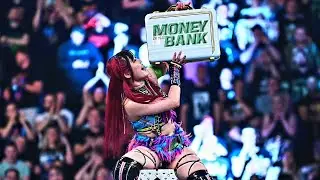


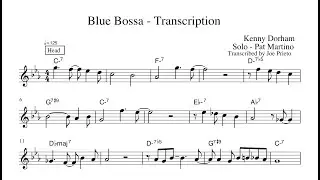


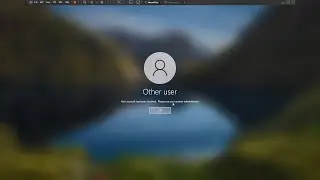



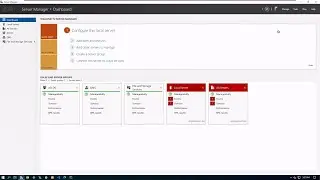

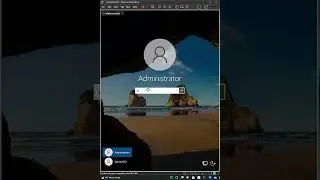

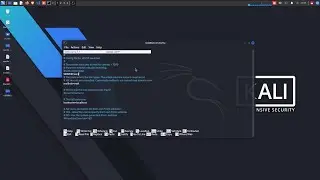


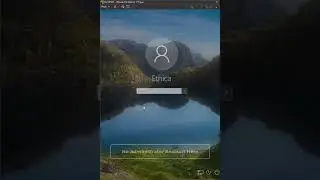



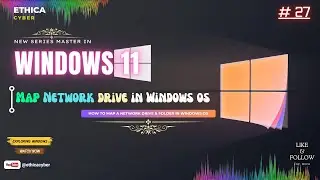
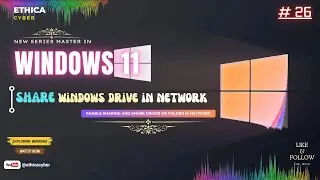
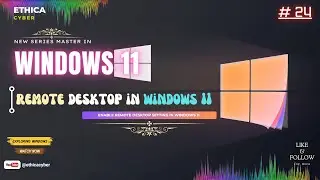
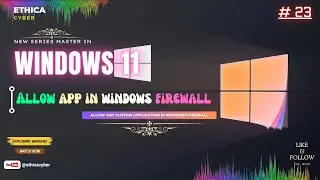
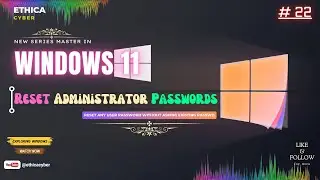
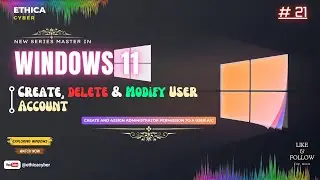
![Subdomain Enumeration | How to find subdomain for a website [ HINDI ] | Ethica Cyber](https://images.mixrolikus.cc/video/S6H8EEIAucc)

![Nagios : Install VS Code for Nagios Configuration Remotely using GUI Mode in Linux [ HINDI ]](https://images.mixrolikus.cc/video/UrZNZYkus8I)