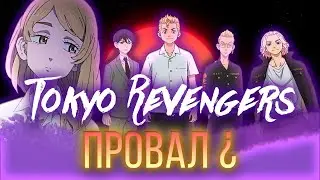How You can Create the Photoshop Advanced Glass Morphism with my Smartphone
In this video, I’ll show you how I create Photoshop's advanced glass morphism using just Pixellab and Photopea, a mobile design app that's perfect for designers on the go. From concept to execution, I’ll break down the design process step-by-step. The best part? you can applied on any design tool
Whether you’re a beginner or an experienced designer, this tutorial will show you how to maximize your smartphone for professional results. Don't forget to watch till the end for some bonus tips!
Resources Mentioned:
PixelLab App (available on Android) or you can get it on my store (for free)👇
https://selar.co/m/FYtheicon
If you found this helpful, please like, comment, and subscribe for more design tutorials.
Use these links👇👇👇👇
💬 Interested in mastering Cold DMs? Grab my book here: https://selar.co/g66728
My Selar Store: https://selar.co/m/FYtheicon
💬 Connect With Me:
Instagram: https://www.instagram.com/fytheicongr...
Twitter: https://x.com/fytheicon?t=lLHIEKmL825...
PINTEREST: https://pin.it/5RHECle
WHATSAPP: https://wa.me/+2349076114002
🔴 Don't forget to like, comment, and subscribe for more design tips and tricks!
🔔 Turn on notifications so you never miss an update.
#PixelLabTutorial #glassmorphism #FlyerDesign #advancedglassmorphism