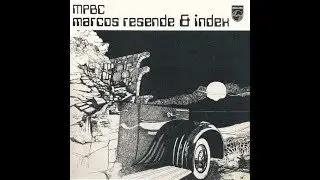How to Convert RAW to JPEG on iPhone 2025
When you capture a photo with a 48-megapixel resolution on an iPhone, the default image format is RAW. This format captures every single detail of the image, offering the highest photo quality possible. However, RAW files can pose significant compatibility issues and require substantial storage space. To make your photos more manageable, you may need to convert these RAW images to the universal and lightweight JPEG format. In this video, I will guide you through the process of converting RAW files to JPEG on your iPhone.
Tags :
convert raw to jpg iphone
change raw to jpeg
how to convert raw to jpeg in iphone