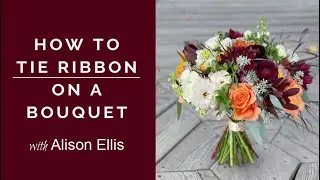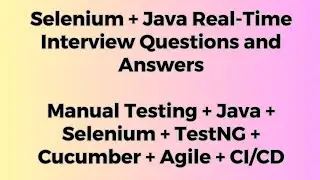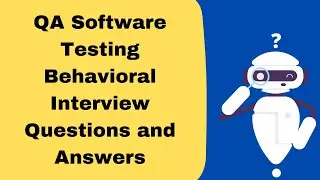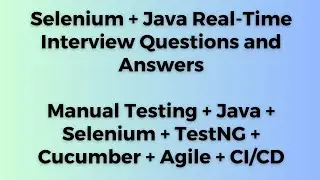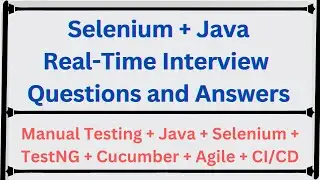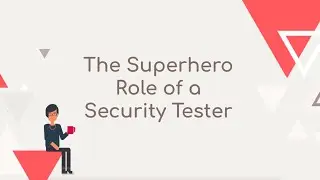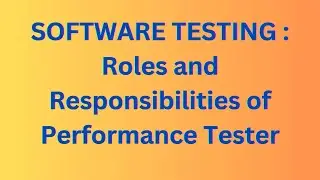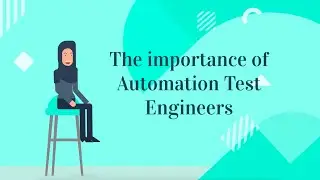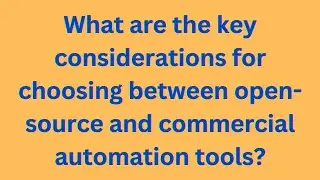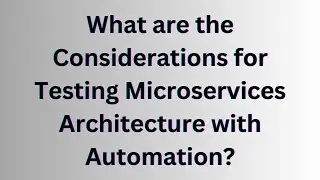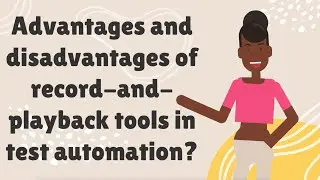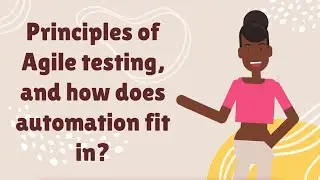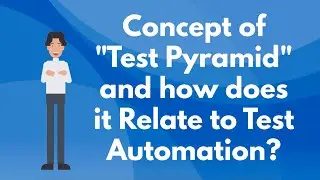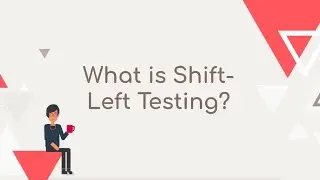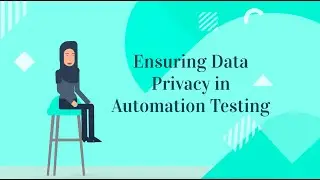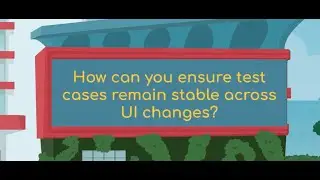SELENIUM : Exceptions in Selenium : SDET Automation Testing Interview Questions & Answers
SELENIUM : Exceptions in Selenium
SDET Automation Testing Interview Questions & Answers
We will be covering a wide range of topics including QA manual testing, automation testing, Selenium, Java, Jenkins, Cucumber, Maven, and various testing frameworks.
Selenium is a popular web automation testing tool used to automate web browsers for testing purposes. Here are some of the common exceptions in Selenium:
NoSuchElementException: This exception is thrown when the WebDriver cannot locate an element on the page using the given locator strategy.
ElementNotVisibleException: This exception is thrown when an element is present on the page but is not visible to the user.
TimeoutException: This exception is thrown when the WebDriver is unable to complete an operation within the specified time limit.
StaleElementReferenceException: This exception is thrown when an element is no longer attached to the DOM or has been deleted from the page.
ElementNotInteractableException: This exception is thrown when the WebDriver tries to interact with an element that is not interactable, such as a disabled input field.
NoSuchWindowException: This exception is thrown when the WebDriver tries to switch to a non-existent window or tab.
WebDriverException: This is a general exception that can be thrown for any kind of error that occurs during WebDriver execution.
It is important to handle these exceptions properly in order to write robust and reliable automation scripts. You can use try-catch blocks to catch and handle exceptions in your Selenium code. Additionally, you can use the built-in wait mechanisms in Selenium to handle timeouts and other synchronization issues.