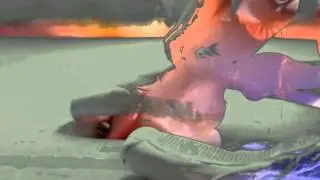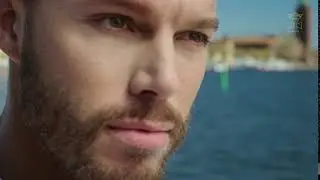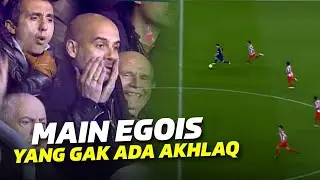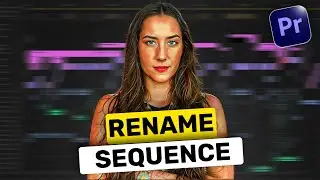How to upload PDF or text file in Perplexity AI (Step by step tutorial)
Do you want to upload a PDF or text file in Perplexity AI? We are here to help.
I’m Ramona, and in this video I’ll show you how to upload Pdf or text file in Perplexity AI.
Let’s not waste time and get started.
Here’s how to upload apdf or text file in perplexity AI.
Open Perplexity AI and log in to your account.
To upload a file, click on attach, next to Focus in the prompt box.
You can upload three files per day, each up to 25 megabytes in size under the free plan.
Select a file from your computer, and then click open.
After uploading your file, you can begin asking questions, and Perplexity AI will provide you with the answers.
This simple process allows you to leverage Perplexity AI's capabilities for analyzing and understanding the content of your PDF or text files.