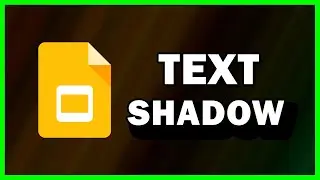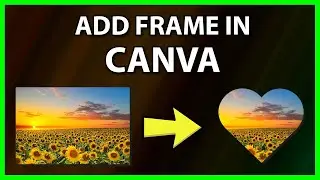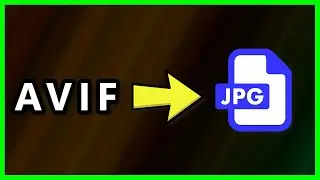How to generate and create a QR code in PowerPoint 2019
In this Microsoft Office PowerPoint tutorial we are going to teach you how to create QR Code in PowerPoint presentation and add it to your slides. In order to generate and make the QR Code in PowerPoint we will use an Add-In we will use inside PowerPoint that will allow you to use the QR Code to point you to your Website, a phone number or an SMS just by scanning your presentation, you can configure the QR Code size and color with this QR Code maker ( You can also refer to the QR Code as a Barcode / How to create a Barcode ) .
More of our videos:
/ shaisoft
Like us on Facebook:
/ 363968490310325