How To Cut And Copy Markers In Final Cut Pro
You can move or copy markers using the familiar Cut, Copy, and Paste commands.
1. In Final Cut Pro, Control-click the marker you want to move or copy, then choose an option.
• Move the marker: Choose Cut Marker.
• Copy the marker: Choose Copy Marker.
2. Position the skimmer or the playhead where you want to move or copy the marker.
3. Choose Edit - Paste (or press Command-V).
The marker appears at the new location.
--------------------
Instagram - / sonal_asija
---------------------
My name is Sonal Asija, who loves editing. I currently live in Charlotte, NC, USA with my spouse (Sarah), cat. I'm originally from New Delhi and still enjoy watching Bollywood movies.


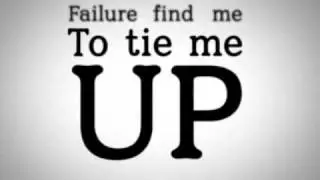

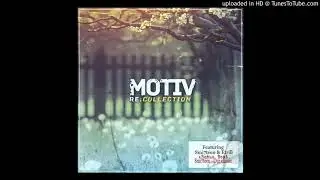

![[FREE / フリートラック] JAKEN × 18stop Type Beat](https://images.mixrolikus.cc/video/L-7azJE_fz8)




