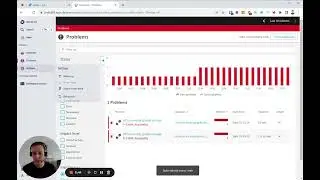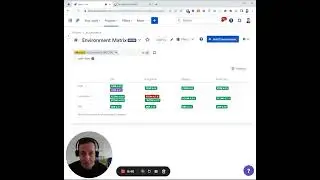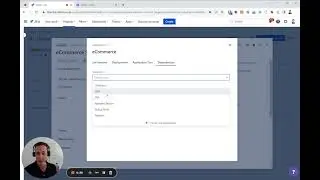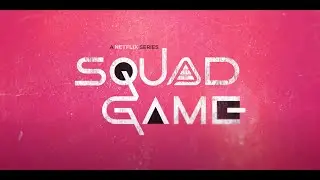Enable Golive Jira App in your Jira Projects
After creating your Environments, you need to enable Golive in your Jira Projects. Learn how to map Applications to your Jira Projects, so that you can use the Golive App to track, schedule and orchestrate your test environments in Jira.




![SFS Cargo Door Tutorial *OLD VERSION* - [Blueprint] Spaceflight Simulator](https://images.mixrolikus.cc/video/45NyHlalazo)



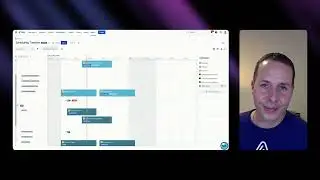
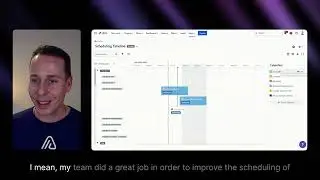
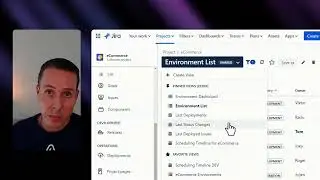
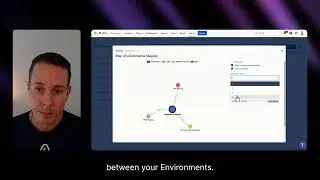
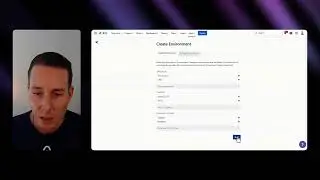

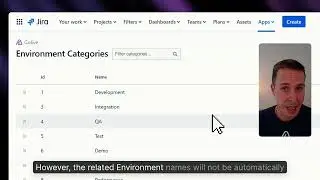
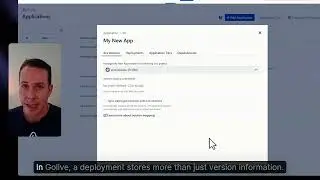
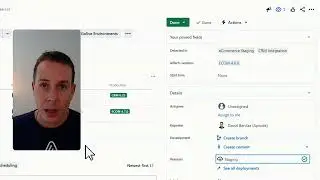
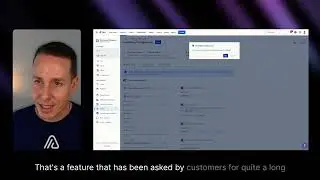

![Mastering Release & Deployment Tracking in Jira [JiraCon23]](https://images.mixrolikus.cc/video/haZOuSLdoZA)