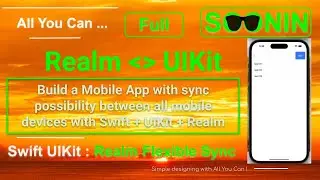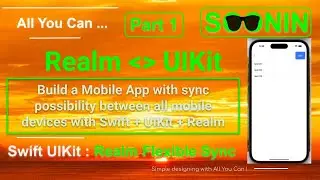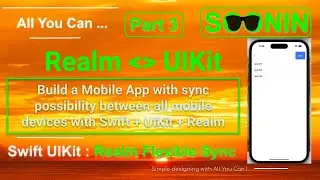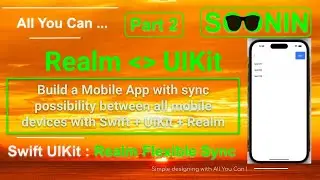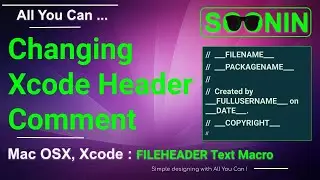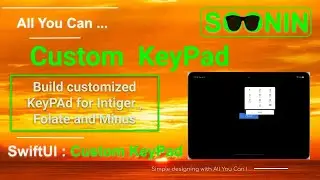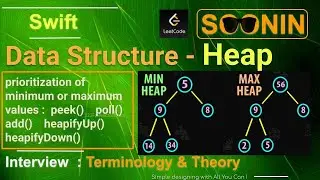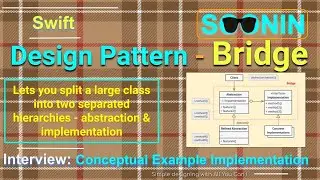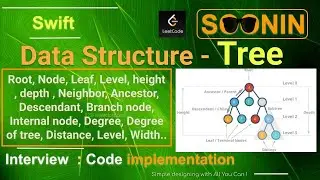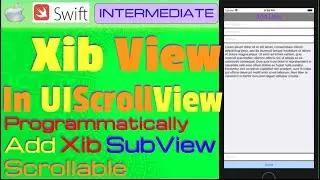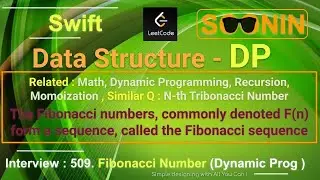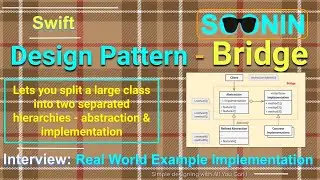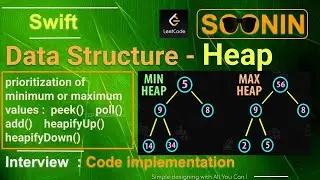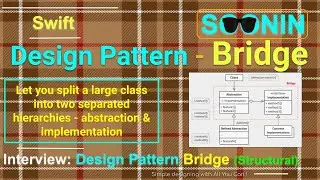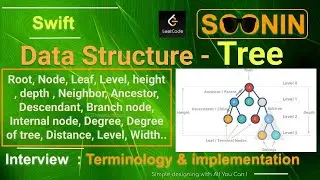SwiftUI: Part1: Create a New Project and Explore the Canvas (Hello World + Customize the Text View)
SwiftUI : Beginners : P1 : Create a New Project and Explore the Canvas (Hello World + Customize the Text View)
This Project Source Code :
GitHub : https://github.com/soonin/SwiftUIHell...
Create a New Project and Explore the Canvas
Create a new Xcode project that uses SwiftUI. Explore the canvas, previews, and the SwiftUI template code.
To preview and interact with views from the canvas in Xcode, and to use all the latest features described throughout the tutorials, ensure your Mac is running macOS Big Sur.
Customize the Text View
You can customize a view’s display by changing your code, or by using the inspector to discover what’s available and to help you write code.
As you build the Landmarks app, you can use any combination of editors: the source editor, the canvas, or the inspectors. Your code stays updated, regardless of which tool you use.
::::: ATTN :::::::::::::::::::::::::::::::::::::::::::::::::::::::::::::::::::::::::::::::::::::::::::::::
Also For better search in Youtube channel you can go to "SwiftVillage" Blog here :
Blog : http://swiftvillage.blogspot.com/
Instagram : / codingchallenge
Twitter : / swiftvillage1
::::::::::::::::::::::::::::::::::::::::::::::::::::::::::::::::::::::::::::::::::::::::::::::::::::::::::
Wish the Best For you :)
IOS, Swift, Tutorial, Tricks, programmatically , Xcode , IOS 11+, Swift 4+, Beginners, Tutorial , intermediate , senior , IOS 11, Swift 4, iOS 12, swift 4.2,swift 5,swiftUI, swift 5.4 , Flutter, Android Studio, Kotlin, Dart, Objective-C , Cross-Platform,
StatelessWidget, override, runApp, main(), Widget, build, MaterialApp, appBar,title,child, Scaffold, Center,
References & Related links :
• https://developer.apple.com/
• https://flutter.dev/docs/