After Effects Render Settings + Compressing [HD]
HOW TO STOP XVID FROM CRASHING
1. Click lossless
2. Select AVI
3. Click Format Options
4. Set Video Codec to Xvid
5. Click Codec Settings
6. Click Other Options (at the bottom)
7.Uncheck, display encoding status
8. Render it
Thanks to: BlendEngine
Hope it helps :)
Xvid - http://www.xvid.org/Downloads.15.0.html
***Xvid Settings***
Click configure next to where you select xvid
Click on 'Target Quantizer' then change the value to 10000kbs.
Click Ok.
A few people have been asking me lately what render settings I use to get my videos the quality they are, so I just made this pretty basic tutorial going over the settings I normally use
*If you need more help, just look up an Xvid tutorial (:
Please subscribe ^_^




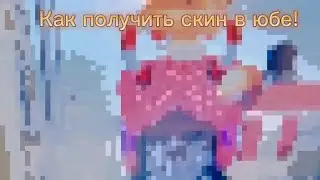








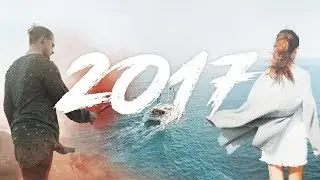








![2016 Adventures! DJI Phantom 3 Pro [4K]](https://images.mixrolikus.cc/video/4BqHTi23Vqo)








