Separate Game Audio, Discord, Music in OBS
How to split all of your audio sources in OBS Studio for full independent control.
📌 Extra info:
https://gamingcareers.com/guides/audi...
🔑 Get 70% off NordPass:
https://nordpass.com/gamingcareers
🔗 Links:
Win-Capture-Audio Plugin - https://github.com/bozbez/win-capture...
Audio Ducking/Sidechaining video - • ONE TIP that will save you a TON OF T...
5 Steps To Make Your Microphone Sound Pro video - • Make Your Microphone Sound PRO in 5 E...
Written Guide: https://gamingcareers.com/guides/sepa...
⏩ Timestamps:
0:00 Separate Audio Sources in OBS Studio
1:10 Win-Capture-Audio Plugin
1:59 Setting up a Nested Scene
2:20 Adding an Audio Source
3:51 Audio Sources Nested Scene
4:28 Stream Deck Control of Audio Sources
4:51 Audio Ducking/Sidechaining
👾 My favorite stream overlays and alerts:
https://gmngcr.rs/overlays - 15% off with code: GAMINGCAREERS
🖥️ My recommended streaming PC builds: (updated regularly)
https://gamingcareers.com/builds/
🧙 The best tool for growing a YouTube channel:
https://gmngcr.rs/tubebuddy - 20% OFF with code: GCBuddy
🎧 Copyright-free music I use for YouTube and Twitch:
https://gmngcr.rs/epidemic - 30-day free trial
🎙️ Check out my weekly livestreamed podcast:
https://gamingcareers.com/podcasts
💌 Subscribe to my email newsletter:
https://gamingcareers.com/newsletters
🎬 The editing software I use:
https://gmngcr.rs/editing-software
📢 Gaming Careers socials:
https://gamingcareers.com
/ discord
/ gamingcareers
/ gaming.careers
/ gamingcareers
/ gamingcareers
Hashtags:
#Streaming #Audio #GamingCareers
-------------------------------------------------------------------------------
Disclaimer:
This description contains affiliate links, which means that if you click on one of the product links and buy a product, I receive a small commission. As an Amazon Associate, I earn from qualifying purchases.
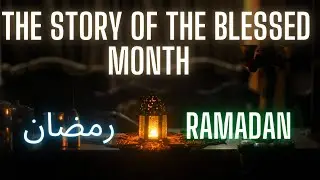
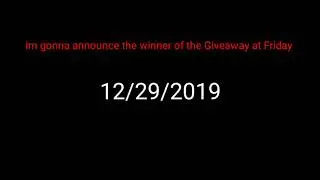





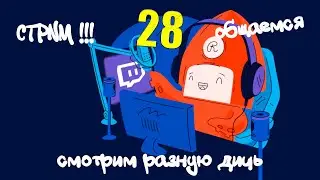
![Twitch CEO Quits After 16 Years! with @Lowco [EP72]](https://images.mixrolikus.cc/video/CCxve9a1SXU)
![Twitch & YouTube Finally Reveal 2023 Features [EP71]](https://images.mixrolikus.cc/video/HQ-_UqZoDgg)
![Twitch Is Faking Views, Kick Creator Program, YouTube CEO Quits [EP70]](https://images.mixrolikus.cc/video/YaW4jKr52b8)
![Streamers Go Vertical - Shorts Rev $, Aitum OBS Plugin [EP69]](https://images.mixrolikus.cc/video/kYMpfcy29nw)
![7 NEW Features Coming to Twitch in 2023! [EP68]](https://images.mixrolikus.cc/video/_t_TALWlJYQ)
![These Games Are Making Streamers Go VIRAL! [EP67]](https://images.mixrolikus.cc/video/HquE1ZQFMSQ)
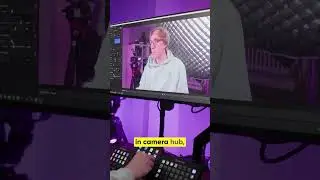
![Why are Twitch Ad Offers Suddenly SO BAD? [EP66]](https://images.mixrolikus.cc/video/K5G_6pqnDJg)
![So MUCH New Streaming Tech Announced At CES 2023 [EP65]](https://images.mixrolikus.cc/video/YQOIvqTF8FQ)
![Which Streaming Platform Wins in 2023? [EP64]](https://images.mixrolikus.cc/video/SlwFjqjbdqo)






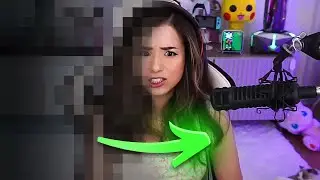


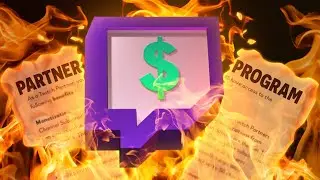
![The Capture Card For NEXT GEN Consoles? [HD60 X Review]](https://images.mixrolikus.cc/video/y13y9qOsU8Y)


