How to Get Instagram App on Mac (Alternate Solution) | Install Instagram App on Macbook
In this video, I will show you how to install instagram app on Macbook using the shortcut method.
Since you cannot install instagram on the apple app store, go to your safari and type “download google chrome”.
Next, go to the download page and download the chrome browser.
Once you are done, open the chrome browser on your Macbook.
Go to instagram.com.
Then, look for the 3 dot icon on the top right corner, click on it and look for “save and share”. Then select “install Instagram”.
This will create a shortcut for the instagram app. You can put it on your home screen or keep them on your task bar below.
You can also move the instagram app on the dock area to keep it there.
To remove it, just hover on it, select quit and it will disappear.
Related Search Terms:
Instagram on Mac tutorial
How to install Instagram on Macbook/laptop
Using Instagram on MacBook guide
Accessing Instagram from Mac step-by-step
Instagram for Mac download methods
Get Instagram on your Mac computer
Using Instagram on macOS explained
Installing Instagram app on Macbook Pro/Air
Accessing Instagram DMs on Mac
Instagram desktop app for Mac tutorial





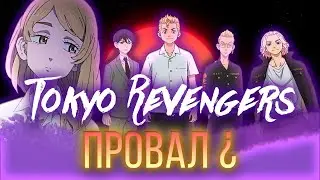


![How To Watch Tokyo Ghoul In Order [Recommended Watch Order Guide]](https://images.mixrolikus.cc/video/uOjFtik0ujo)
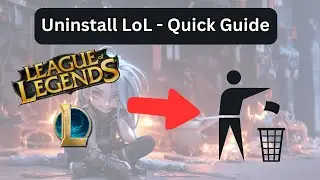
![How To Watch Jojo In Chronological Order [Quick Guide]](https://images.mixrolikus.cc/video/GDg46_TzlXA)


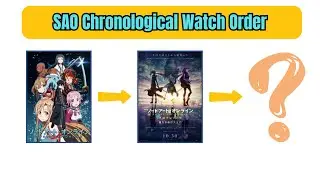





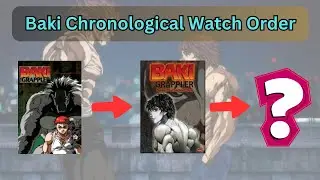


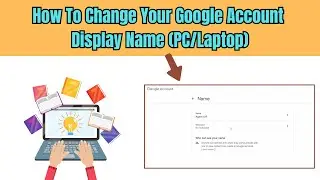






![How To Watch Jujutsu Kaisen In Chronological Order [Sorcery Battle]](https://images.mixrolikus.cc/video/i4eUPm6dPcY)

![How To Highlight In PDF On PC Or Laptop [Tutorial]](https://images.mixrolikus.cc/video/5LTKfHlNuhU)