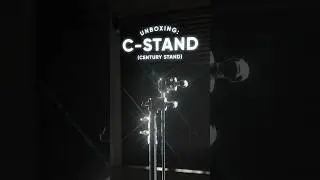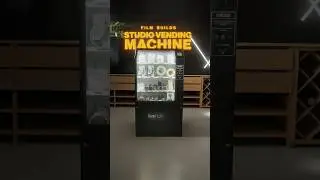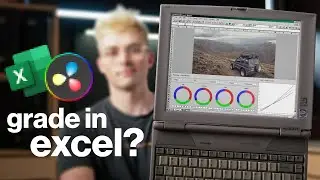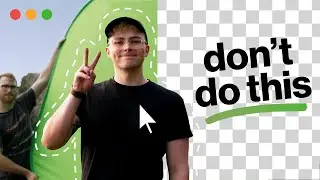Syrp App - Camera Control tutorial
Learn how to control camera settings such as ISO, shutter speed and aperture directly from the Syrp App. This feature is available on Genie Micro, Genie II Linear, Genie II Pan Tilt and Genie Mini II. Camera Control via USB is only available on select cameras and we will be adding cameras over time as we continue to test and add new models.
Camera control requires the USB cable that comes with your camera. Please check the compatibility chart to see if your camera is compatible: https://bit.ly/camera_control
Subscribe to our channel to stay updated with our latest videos: http://bit.ly/syrp-youtube-sub
Visit Syrp: http://bit.ly/syrp-better-films
Follow us!
Instagram: http://bit.ly/syrp_instagram
Facebook: http://bit.ly/syrp-facebook
Twitter: http://bit.ly/syrp_twitter
MB01HVIYIMRHTLL
~-~~-~~~-~~-~
Learn Film Making with Syrp Lab:
"How Do You Shoot Cocktails? | Food Lighting Tips "
• How We Shot These 5 Cocktails | Food ...
-~-~~-~~~-~~-~