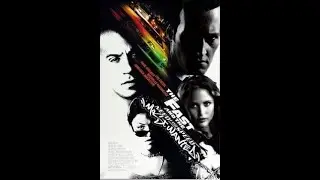MITSUBISHI PLC & HMI in SIMULATION | GT Designer and GXwork 2 | Tips for program
MITSUBISHI PLC & HMI in SIMULATION | GT Designer and GXwork 2 | Tips for program
Which Tips when programming PLC Q02 using the GXwork and Which Tips designing the HMI using GTdesigner?
When it comes to programming the PLC Q02 using GXwork software, following a step-by-step approach can greatly simplify the process. Here are some essential tips to ensure a smooth programming experience:
1. Familiarize yourself with the GXwork software interface and its various features.
2. Begin by creating a new project and selecting the appropriate PLC model (Q02).
3. Define your program's logic by organizing inputs, outputs, and internal variables.
4. Utilize ladder logic or other supported programming languages to write your code.
5. Test your program using simulation mode before transferring it to the actual PLC.
6. Debug any errors or issues that arise during testing and make necessary adjustments.
7. Once satisfied with the program's functionality, transfer it to the PLC for real-time operation.
FULL READ POST AT HERE
https://vohauipr.com/program-mitsubis...
..............................................................................................................
Be an automation engineer or an electrical designer or an industrial refrigeration control supervisor/client or digital marketing , This video channel shall be suitable for your reference.
Based on above 10 years experience in designing electrical schematic drawings & programming automation control system and 4 years with digital marketing for my shop, I can share you some helpful skills about these field.
Please follow me to see more useful videos.
Thanks very much!
Best Regards,
Vo Hau
Email: [email protected]
website: vohauipr.com
Fanpage: / automationmarketers