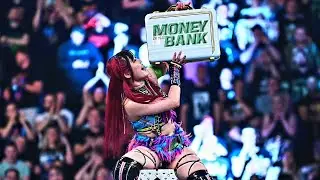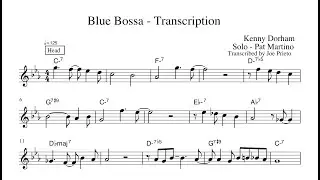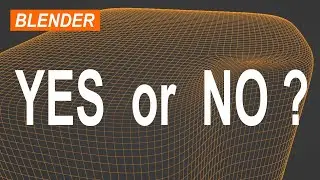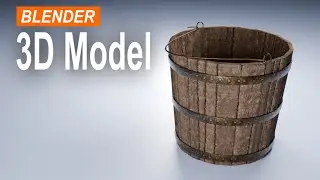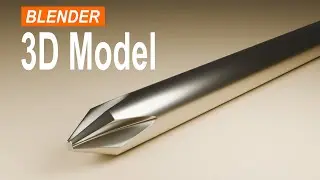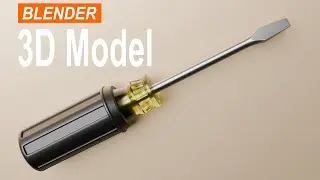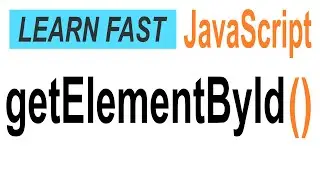Blender Animation Tutorial: Text with Bright Background Light
http://www.LittleWebHut.com
This Blender video demonstrates how to make a text animation with a bright light in the background. Blender version 2.71 was used for this tutorial. This video shows many techniques that may be helpful to beginners and intermediate users.
Blender website
http://www.blender.org
Video Contents:
00:27 Text added.
02:22 Floor added.
03:05 Lighting is setup.
03:32 Floor moved into position.
03:53 Lamp type and strength set.
04:23 “Edge Split” modifier used to improve text reflections.
04:57 Background color set.
05:24 Bright light source added to background.
06:53 Camera view setup.
07:20 Camera tracking setup using the “Track To” Object Constraint.
09:10 Animation is setup using Keyframes.
10:39 Light streaks added to background light by using the Node Editor.
11:59 “Greater Than” Math Node used to separate brightness levels.
12:53 Glare Filter added.
14:48 Mix node added to combine light streaks with main image.
15:29 Render options are setup.
16:44 Begin Animation rendering.
17:12 Play Animation.