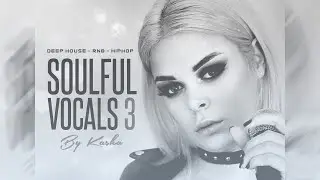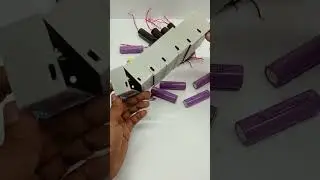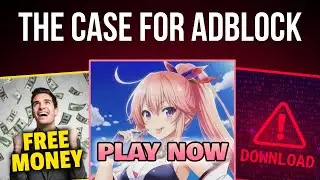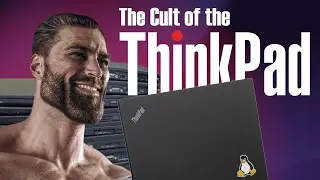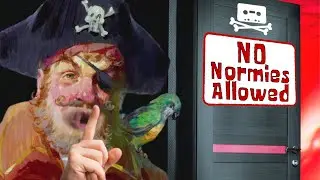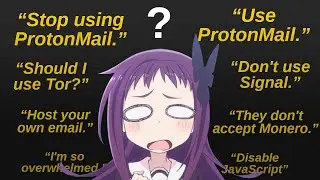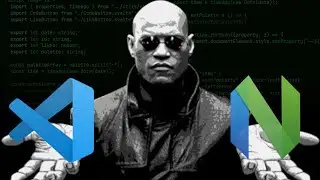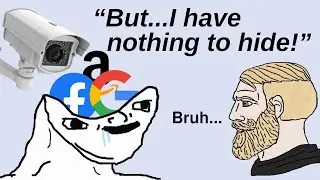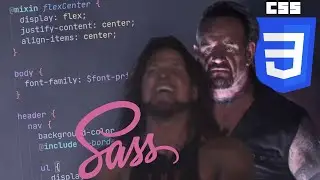How to Take Screenshots in Arch Linux (with scrot)
Using a window manager and want to take screenshots? Tired of bloated programs with features you'll never ever use? Try scrot, a poorly-named but excellent command-line screenshot tool for Linux. I'll show you how to make screenshots, save them to a directory, clip a certain part of the screen, capture a single window, and bring it all together with a bash script.
Screenshot script: https://github.com/ericmurphyxyz/arch...
Watch my videos on Odysee: https://odysee.com/$/invite/@ericnmur...
My website: https://ericmurphy.xyz
My GitHub: https://github.com/ericmurphyxyz
Get a VPS and host a website with Vultr: https://www.vultr.com/?ref=9005580-8H (affiliate link)
0:00 Intro
1:20 Installation
1:58 Basic usage
2:42 Creating a screenshot script
3:46 Screenshotting an area of the screen
5:38 Screenshotting only the current window
6:20 Making a bash script
6:59 Setting keybindings
7:12 Additional options
7:53 Outro
![[Raw, Boring] Four Random Landings](https://images.mixrolikus.cc/video/wacFCUJeWzc)