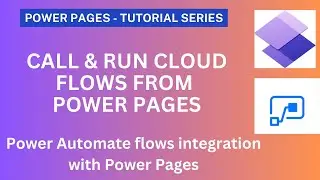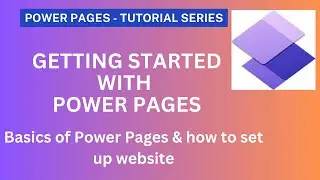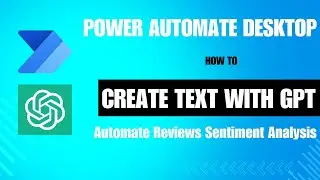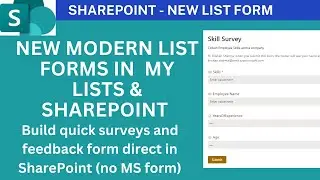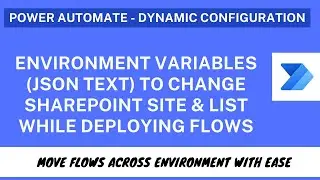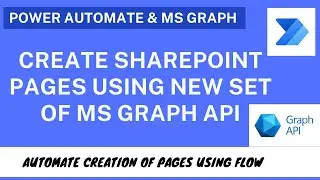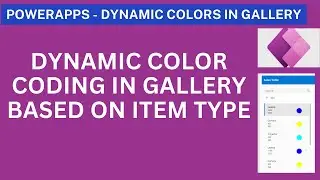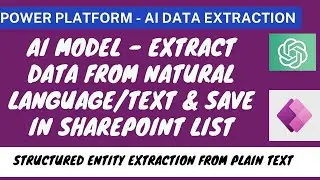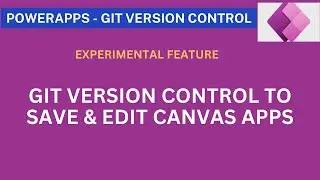PowerAutomate - Create Custom LinkedIn Connector using OAuth Security
This video explains how to create LinkedIn custom connector to consume Linked activities/feeds using Apps.
As Power Automate does not have connector to read linkedin feeds but this can be achieved by Creating App in Developer.LinkedIn.com.
Below are urls for OAuth connector details:
ClientID - {AppID}
SecretID - {ClientSecret}
Authorization URL - / authorization
Token URL - / accesstoken
Refresh URL - / accesstoken
Redirect URL -- Auto generated when custom connector is saved/created for the first time.
Scope - r_liteprofile




![[For Honor] 💀 Кем играть новичку? Мнение Immortex'a 💀](https://images.mixrolikus.cc/video/eJ_eCpaiOyU)