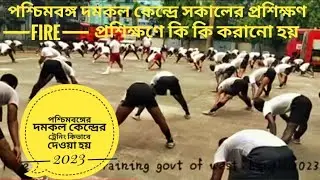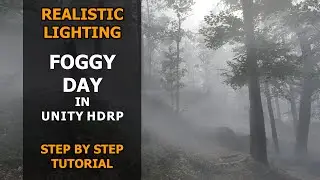How To Fast Switch Lightmaps to Light Probe and Vice Versa in All Prefabs | Tutorial | Unity |
Hi:) This time I have prepared a short video for you about what to do when we use models from different publishers and it turns out that some of them use Lightmaps and others Light Probe when receiving lighting. Manually switching these settings can be very time-consuming, especially if models contain several LODs. That's why this time I will show you a script thanks to which you will be able to change these settings with literally one click:)
I’d love to hear your thoughts on these quick video tutorials, where I provide a ready-to-use solution and a downloadable script. Let me know in the comments:) Have a great week:)
My English is not very good but I hope it won't disturb you too much:)
📝You can download this script for free here:
► https://assetstore.unity.com/packages...
⭐Discord⭐
► / discord
⭐By buying this assets you support the channel:)
►Drag&Drop Volumes: https://prf.hn/click/camref:1101lpybM...
►[HDRP] Day/Night Cycle: https://prf.hn/click/camref:1101lpybM...
►Missing Script Remover: https://assetstore.unity.com/packages...
How To Fast Switch Lightmaps to Light Probe and Vice Versa in All Prefabs | Tutorial | Unity |
The above links are affiliate links, which means I may earn a commission if you click on a link and purchase one of the assets. While clicking on these links won’t cost you anything, they help me fund the purchase of additional assets to further develop the channel and provide even more valuable content:)
🎵 Music from:
Uppbeat: https://share.uppbeat.io/3jelmpxgbqxq
🎬Timeline:
Soon...
#unity #hdrp #tutorial #unityocclusionculling #unityhdrp #unity3d #seta